Pick-ups for Existing Customers
If you are already a DHL eCommerce business customer, let us help you understand the packing and pickup process.
If you are ready to go, fill out our quick form to request a pickup.
Shipment Preparation
1. Pack
Pack your individual shipments in your own branded or plain packaging (no visible DHL or other international logistics provider logos).
2. Label
Print your labels after Shipment Creation via our Web Portal. Attach one shipment label per individual shipment. Print your Handover Note for the collective shipment after Shipment Submission.
3. Group
Individual shipments will need to be grouped into a collective shipment by placing each individual shipment into a large bag or box. Include the Handover Note printed from our Web Portal inside the collective shipment.
4. Seal
Seal the collective shipment (large bag or box) securely either using cable ties for bags or durable tape for boxes so no shipments can be lost in transit to our Distribution Centers.
5. Request
Request a pickup and attach a pick up label on the outside of the collective shipment. You can request a pickup at:
- Log in to our Web Portal
- Fill out our quick web form
Alternatively, you can drop off at our Sydney Distribution Center.
6. Handover
Hand over the collective shipment to the driver.
1. Pack
Pack your individual shipments in your own branded or plain packaging (no visible DHL or other international logistics provider logos).

2. Label
Print your labels after Shipment Creation via our Web Portal. Attach one shipment label per individual shipment. Print your Handover Note for the collective shipment after Shipment Submission.

3. Group
Individual shipments will need to be grouped into a collective shipment by placing each individual shipment into a large bag or box. Include the Handover Note printed from our Web Portal inside the collective shipment.

4. Seal
Seal the collective shipment (large bag or box) securely either using cable ties for bags or durable tape for boxes so no shipments can be lost in transit to our Distribution Centers.

5. Request
Request a pickup and attach a pick up label on the outside of the collective shipment. You can request a pickup at:
- Log in to our Web Portal
- Fill out our quick web form
Alternatively, you can drop off at our Sydney Distribution Center.
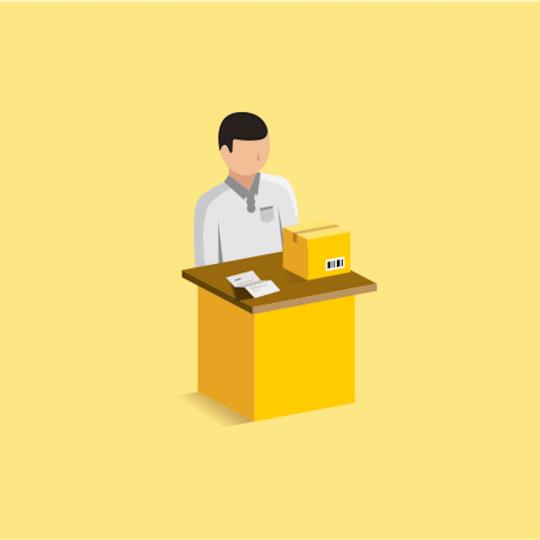
6. Handover
Hand over the collective shipment to the driver.

Documentation Examples
From the Individual Shipment Label to the Handover Note, preview the documents you need to complete your pickup.