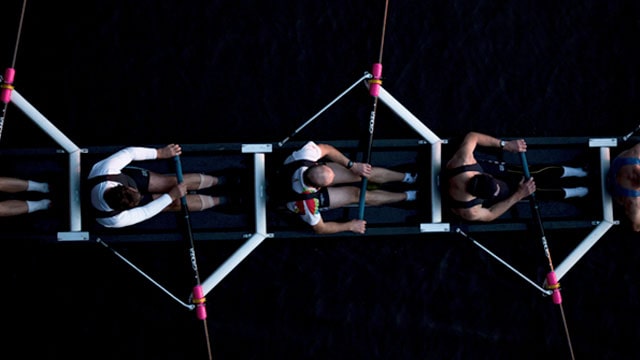Linkedin’s social selling index is designed to help you improve your sales game on the platform. Discover everything you need to know to boost your score and make connections that pay off by selling on LinkedIn.
As an e-commerce business owner, you probably already know the power of social media platforms to boost your sales. From influencer marketing on Instagram to Facebook ads, social media sites are your entry point to reach a global customer base of millions – and usually for free. Messaging apps are also entering the game – with "conversational commerce" on the rise, it may not be long until you can sell to your customers via WhatsApp.
But what about LinkedIn? Predominantly a networking platform, it may have been a little further down your list of sales channels to prioritize, but the opportunities there are ripe – particularly for B2B sales reps. As the B2B sector digitalizes and face-to-face interactions move online, sellers should be investing their time on platforms such as LinkedIn that can facilitate prospect searching and relationship building.
If you’re already selling on LinkedIn, how can you be sure your efforts are making an impact? Enter LinkedIn’s Social Selling Index (SSI) – a dedicated tool that measures how businesses’ social selling activities on the platform add up. Once you have your score, you have a benchmark to guide you to improve. LinkedIn claims social selling leaders create 45% more opportunities than peers with lower SSI scores1 – impressive stuff.
Launched in 2014, the Social Selling Index was developed by identifying a group of top-performing sales professionals, using their behaviors on the platform as a formula to create a guide for others. It uses data collection and algorithm magic to show businesses and sales reps how well they’re performing in comparison.
How does LinkedIn’s Social Selling Index work?
The tool uses four factors to measure a business’s SSI score:
- Establishing a personal brand
- Finding the right people
- Engaging with insights
- Building relationships
Each is worth 25 points, with a perfect score reaching 100. By breaking down the SSI into specific categories, businesses can gain clear and in-depth insights into exactly which areas they need to improve in.
Yet, there is a catch. The tool is free up to a point, but essentially acts as a sales driver for LinkedIn’s Sales Navigator service – a paid-for subscription designed to help businesses (and individuals) find the right prospects. But even if you don’t want to invest in this (of which more, later), getting your SSI score as a starting point can be hugely beneficial. When you know your weaknesses, you can improve.
Where to find your LinkedIn SSI score
There are two simple steps to find your SSI score dashboard:
- Log in to your LinkedIn account.
- Navigate to https://www.linkedin.com/sales/ssi
How is your LinkedIn SSI score calculated?
As mentioned, LinkedIn uses four metrics to calculate your SSI score, and the results will be displayed on your dashboard. Let’s take a closer look...
1. Establishing a personal brand
First stop is your prospective customers’ first stop: your profile. As their first interaction with your brand, you need to make a good impression. Is it complete? Professional looking? Have you got a cover photo? The SSI also measures page views and followers, and for this you’ll need to take the time to create and publish engaging content.
2. Finding the right people
This metric has a big focus on Sales Navigator, meaning if you don’t have it, your score will be limited. Sales Navigator is a fully customizable advanced search tool which promises to help users find better prospects in less time through features including lead and account recommendations, engagement tracking, and the ability to see who’s viewed your profile in the last 90 days. Sales Navigator offers free trial periods to new users so consider giving it a go.
3. Engaging with insights
4. Building relationships
Arguably, what LinkedIn is all about: networking. Are you reaching out to people – contacting prospects or those who can connect you with prospects? And how successful are you? Are you taking the time to build and nurture the relationships? You can’t be a successful business owner without taking the initiative to create sales leads this way.
How can you use your SSI score to become better at selling on LinkedIn?
LinkedIn’s SSI tool is there to empower salespeople with the knowledge they need to set social selling KPIs. By knowing what your weaknesses are, you can research and execute measures to improve.
What’s more, the SSI tool automatically compares your profile to others in your industry. Much like a competitor analysis, this will give you valuable insights into industry best practices, and help you identify gaps in the market where customer demand isn’t being met.
Final takeaways: tips to boost your LinkedIn SSI score and reach a wider audience
- Remember to keep your profile customer-focused. What might prospective buyers need to know about your products/service? Ensure your page provides the answers.
- Quality of connections count. Use LinkedIn Groups and LinkedIn Advanced Search to help your find the right audiences to target.
- Check-in regularly. Dedicating just 15 minutes a day to networking and sharing content will keep you visible.
- Research your prospects. There’s plenty of information that you can pull out from their profiles to help you sell to them in a more personalized way.
- Use LinkedIn’s additional tools – there are lots to choose from that will help you search, filter and target prospective customers better. Get researching!