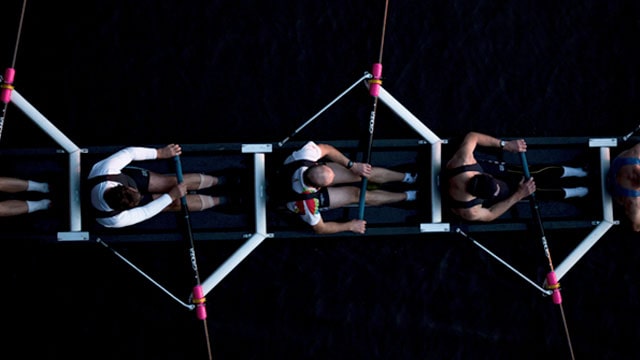THE DOS ...
- Do start with a friendly greeting when you begin the chat – first impressions count.
- Do customize the Live Chat window. Give it a theme that matches the branding of the website so that it looks authentic. And consider adding a profile photo of the Live Chat host, to give a technical tool a human face – quite literally.
- Do remember to keep the Live Chat software simple to use for your customers.
- Do allow the user to save the chat for future reference. It’s a feature that customers will appreciate.
- Do invest in thoroughly training your Live Chat team. Remember your Live Chat representatives are essentially acting as ambassadors of your company – they need to be extremely knowledgeable about your products and website navigation.
- Do consider hiring staff with sales experience. Experienced staff will be able to build a great rapport with the customer and maximize every opportunity to upsell.
- Do be aware of traffic patterns on your website. By using an analytics tool such as Google Analytics you will be able to see patterns in your visitors’ behavior and know when surges in traffic are most likely to happen. From here, you can schedule your Live Chat resources accordingly.
- Do use a typing indicator to show that the Live Chat representative is replying. Customers are far more likely to stick around if they can see that a reply is being typed.
... AND THE DON'TS
- Don’t hide the Live Chat function. After all, you are spending money on it and your customers want it, so give it a prominent position on your home page.
- Don’t be too robotic. The whole point of Live Chat is to communicate with customers on a human level. Sure, it can be efficient to have some responses pre-planned and ready to go, but make sure your greetings and general tone are warm and engaging.
- Don’t be too pushy. Remember that if you are initiating the conversation, you are entering their personal space, to a degree. Respect this and be there as an ‘advisor’ rather than a ‘sales’ person.
- Don’t keep customers waiting too long as they will quickly become impatient and leave. Ensure you have sufficient resources to manage your website’s visitors, and check in with those that are in a queue so they don’t feel forgotten.
- And lastly, don’t forget to collate feedback of customer conversations – what are their complaints, pain points, positive remarks? This information will help you to improve the site – and your business.