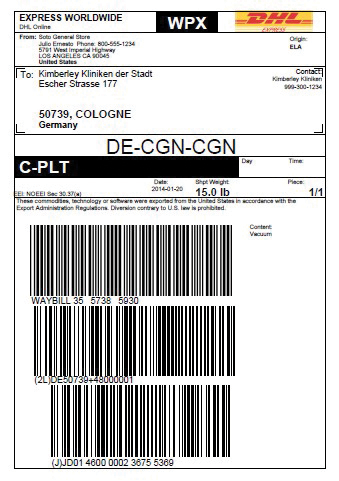International shipping documents required for exports and imports
DHL Express Waybill – required for all shipments
Your waybill contains all the information DHL needs to know to keep your shipment moving. Our DHL online shipping solutions make it easy to prepare your international shipment. By creating your waybill online you will have visibility to missing or incomplete information, as well as be advised of applicable DHL services.
To create a waybill you’ll need the following information
- Receiver’s information
- Shipper’s information
- Full description of shipment:
- Goods
- Quantities of each
- Shipment details:
- Total number of packages in the shipment
- Total (sum) weight of the shipment
- Shipment dimensions
- Services:
- Transit service
- Optional services
- Shipment Value Protection
- Payment information:
- DHL services
- Destination duties/taxes
- Non-document (dutiable) shipment information:
- Value of shipped items (Must match the value indicated on the commercial invoice)
- HTS Code (This is a predetermined unique number for export)
Commercial Invoice – for dutiable shipments
A commercial invoice is the first international document that has to be prepared. The commercial invoice serves as a bill for the goods from the seller to the buyer, and is evidence of the transaction.
Additionally, the commercial invoice forms the basis for the classification of the goods so that the shipment can be cleared through customs and it is ensured that all duties and taxes have been calculated correctly.

GOOD TO KNOW
You can effortlessly create a Commercial Invoice when you prepare your electronic waybill with DHL tools.
A commercial invoice requires the following information:
- Your official company letterhead
- Sender’s full name and address, including postal code
- Sender’s telephone, fax or mobile number and VAT number
- Receiver’s complete address details for the recipient of the shipment, including telephone, fax or mobile numbers
- Invoice date
- Waybill number
- DHL as the carrier
- Shipper’s invoice number
- Sender’s reference
- Recipient’s reference
- Total quantity for each item
- Country of origin for each item
- Full description of the goods
- Customs commodity code for each item
- Unit weight
- Unit value of each item
- Subtotal of each item
- Net weight for this shipment
- Shipment gross weight
- Total number of shipment pieces
- Total value and currency of the shipment
- Freight and insurance charges
- Other charges
- Currency code
- Total invoice amount
- Type of export (permanent, temporary, repair)
- Terms of sale / terms of trade (Incoterms® 2010 Rules)
- Reason for export
- Additional notes
- Complete declaration with your name, company title
- Signature
- Company stamp (if required)
Prepare customs documents quickly and accurately with paperless customs clearance. No need to print out your documents and stick them on your parcel!
Paperless trade allows you to submit documents to customs electronically - without having to print them out and manually attach them to shipments. This feature helps you avoid costly delays caused by handwritten and misread customs documents.