In today's fast-paced world, efficient shipping is essential for individuals, enterprises and small businesses alike. DHL Express Hong Kong understands this need and has developed a powerful solution to simplify your shipping experience – the DHL Express Mobile App. In this guide, we'll introduce you to this game-changing app, highlight its key features, and show you how it can benefit shippers in Hong Kong.
Create shipments with ease
The shipment creation process has never been more convenient. The DHL Express Mobile App streamlines the process, allowing you to create shipments via two different ways:
Ship and pay at a DHL ServicePoint
If you prefer to pay at a DHL ServicePoint, follow these steps:
- Enter shipment details: Provide essential information like the sender and receiver's details, package weight, dimensions, and payment method.
- Select shipping options: Choose from a list of available DHL Express delivery services and select any optional services you need based on the shipment details.
- Create invoice: The customer can proceed to create an invoice but if the shipment is dutiable or a non-document, they must provide their own customs invoice details instead.
- Generate reference number: Review the shipment and cost summary before generating a temporary reference number and barcode.
- Find the nearest ServicePoint: Use the ServicePoint Locator in the app to locate the nearest DHL ServicePoint for manifesting your shipment.
- Manifest your shipment: Present the reference number or barcode to a DHL ServicePoint Representative at the ServicePoint to complete the process. The Representative will help you print the waybill or label.
- Track your shipment: The waybill number is synced to the app under the From Me listing for tracking purposes.
【Coming Soon】Ship and pay online
For ultimate convenience, you can ship and pay for your international shipment online. Here's how it works:
- Enter shipment details: Provide essential information like the sender and receiver's details, package weight, dimensions, and payment method.
- Select shipping options: Choose from a list of available DHL Express delivery services and select any optional services you need based on the shipment details.
- Create invoice: The customer can proceed to create an invoice but if the shipment is dutiable or a non-document, they must provide their own customs invoice details instead.
- Schedule pickup or drop-off: Decide whether you want a courier to pick up your parcel or if you prefer to drop it off at the nearest DHL ServicePoint.
- Review and pay: Take a moment to review the shipment and cost summary. Once you're satisfied, make the payment and create the label. You can obtain a QR code or simply print the label for your shipment.
- Track your shipment: Your waybill number is synced to the app under the ‘From Me’ listing, making it easy for the tracking of your shipment's status. With these straightforward steps, your shipment is good to go.
The DHL Express Mobile App's ability to offer two ways to create shipments benefits sellers by providing flexibility, transparency, and convenience in the shipping process.
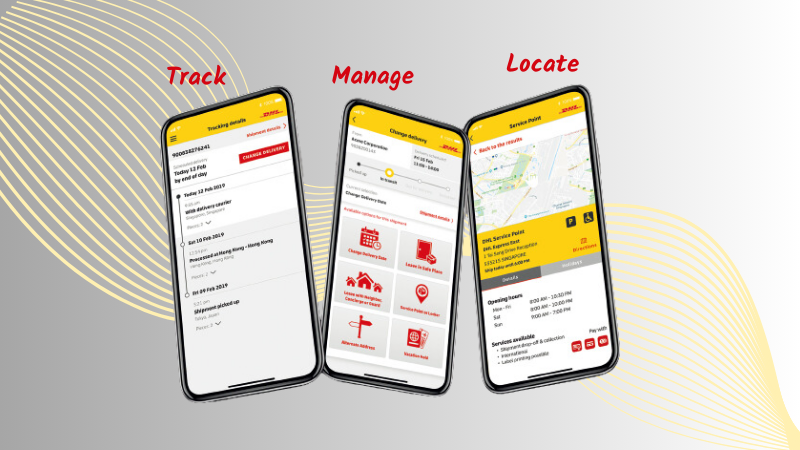
DHL Express Mobile App
Track and manage your deliveries from one convenient place – your phone.









