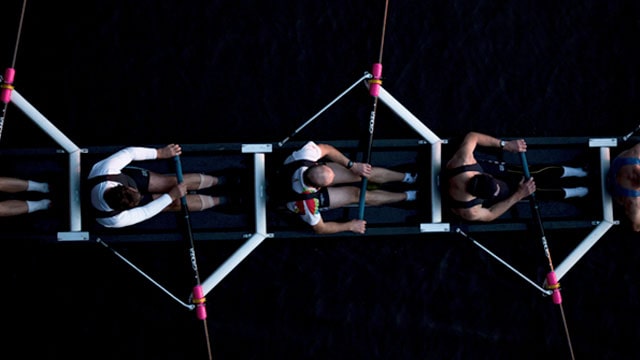Back in 2005, the search box on amazon was a diminutive rectangle relegated to a corner of their home page. Today, there’s little chance of it being missed. The change in size and prominence reflects a transformation in the way people use e-commerce sites.
While once upon a time people were expected to find what they were searching for primarily through a site’s navigation menu, they’re now heading straight for the search box.
Most e-commerce businesses NEED a search function
Thanks to Google, Amazon and e-Bay, e-commerce sites rely on visitors being ever more comfortable using search to quickly locate exactly what they’re looking for. Factor in massive technological improvements that make using search far more intuitive for customers – and way more useful for e-commerce retailers – and you can see why the search box is likely to be a must-have for your site.
What a search box can bring to your e-commerce business:
More sales
People rarely use search to idly browse your store. They are looking for something specific. An effective site search will help them find it more quickly.
Higher conversion
A study of 21 e-commerce sites showed that visitors using search converted at 4.63% versus the websites' average of 2.77% – making it nearly twice as effective.
More confidence
Customers who enjoy a positive experience of your search feature are likely to spend more time on your site – and are more likely to return.
More knowledge
Analyzing data about what people are searching for can give you huge insights into consumers’ needs and behavior. One clothes retailer noticed people searching for ‘onesies’ on their site (this was back when many people had never heard of the word). The company did some research, began stocking the item, added the keyword, and made over US$90k.
Can your business prosper without a search box?
For e-commerce retailers with a single or limited product choices, a search box would be needless clutter. The lack of one doesn’t seem to have hurt US$550m mattress retailer Casper.
Even if your product range is fairly broad, with different sizes, styles and colors, you could potentially survive and thrive without the ubiquitous magnifying glass symbol. But …
Your navigation just has to be flawless
If the navigation is good, and we mean really good, it’s often quicker for users to click on a link with a term they recognize than to type the search term and hope they get the phrasing and spelling right. ‘Window shoppers’ will use menus and links to check out what you offer, rather than keying in one product after another.
If you are going to rely on navigation alone, there are a few do-or-die rules:
Put the navigation bar where people will immediately see it
Want it to run across the top? Fine. Just keep it there on every page. Same style, same colors, same words in the same order. People hate inconsistency.
Don’t do this
What? Be hopelessly vague. Use descriptive (and SEO-friendly) terms such as ‘Auto accessories’ rather than ‘Other’.
Limit your nav links to seven
Experts have settled on seven as being the maximum number of menu items before people succumb to choice fatigue. Six is better; five might well be the optimum.
Let users know where they are
Users might land on a sub-menu page on your site from external sources. ‘Breadcrumbs’ will help them orientate themselves.