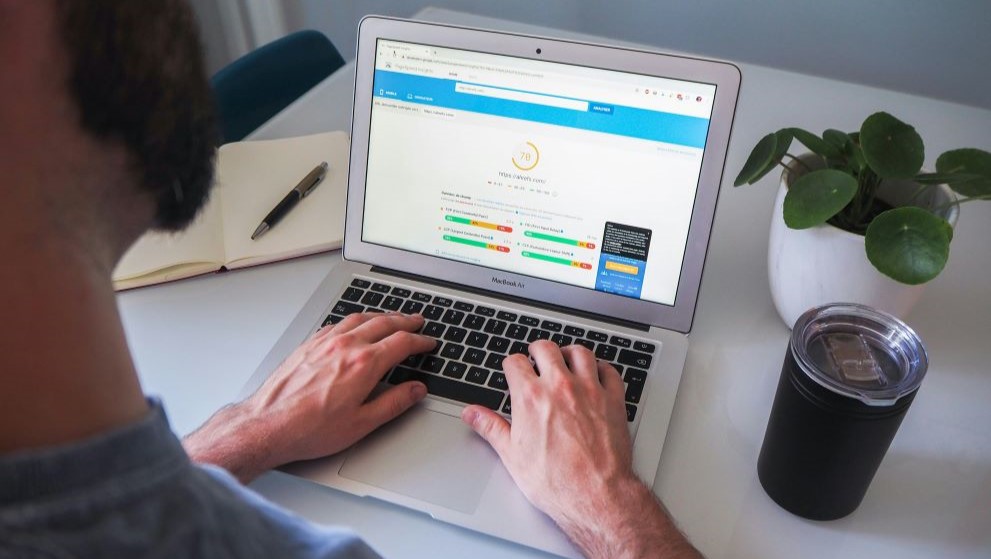First impressions matter. The importance of visual content in establishing brand identity online is no secret. But a lesser known fact is the impact that quality imagery has on a website’s Search Engine Optimisation (SEO) and conversion rate. First-rate webpage photos increase web traffic, presenting the opportunity for higher conversion rates and more sales. Consequently, it is vital for e-commerce businesses to learn how to optimise high-quality images for their website's SEO. It is little surprise then that having excellent website imagery is a key component of creating a robust SEO strategy to increase the visibility of e-commerce stores.
What is image optimisation in seo?
But before we dive into that, it is first important to consider what image optimisation is. For the purpose of this guide, we define image optimisation as the usage of suitable photos pertaining to its format, size and resolution, and the correct labelling of website imagery.
What is the importance of image optimisation on seo?
The significance of image optimisation on SEO is highlighted by its ability to be a double-edged sword for websites. When used in the right manner, it can be a powerful tool for driving conversions and sales. A profitable e-commerce powerhouse, Etsy, found that image quality was the single most influential factor in an online sale for 90% of its online shoppers.
Conversely, incorrect image selection can contribute to your site’s slow loading speed. Uploading an image of the wrong size for your website can cause its loading speed to drop, contributing to a high bounce rate. Bounce rates and page loading speed are some of the critical SEO factors Google uses in ranking pages, so getting this wrong can easily plummet your page search rankings. As a result, customers would find it harder to locate your site on search engines.
How to do image seo?
Naturally, with its potential advantages and drawbacks, companies are keen to get image optimisation right and use SEO-friendly images. Read on to learn some best practices to ensure this for your business or e-commerce site.
1. Find first-rate images for your site
Stock photography can be a great resource to locate high-definition images that will support your website’s SEO efforts. There are a plethora of excellent stock photo sites to obtain free photos of great quality for commercial use such as:
Pixabay
Unsplash
Pexels
Alternatively, you can hire a professional photographer for images or use websites such as Canva for graphics.
2. Ensure you have the right file type
With a myriad of file types such as JPG, PNG, GIF, and SVG, it can be confusing to decide which one to choose from to guarantee image optimisation for SEO. But you can rest assured knowing that JPG are supported by most websites.
A general rule of thumb to follow is to use JPG for photographs as it supports the variety of colours in a picture in a small size.
Due to their higher quality, the PNG file type is more suited for graphics, particularly those with huge, flat areas of colour. Offering crisp lines for colour and text, they allow for viewers to zoom in without losing any quality.
3. Resize your images to be seo-friendly
Large images of high resolution can slow down your site’s page speed and adversely affect its SEO.
Some best practices to note:
Huge images or full-screen background images should not exceed 1 MB in file size. Other small web graphics should be below 300 KB.
Your image size should be 2000 pixels wide for full-screen backgrounds.
Always select save for web for a SEO-friendly resolution
If your desired image is too big, simply resize it, lower the resolution or compress the file with free programmes such as TinyPNG or TinyJPG.
4. Include your keyword in your file name
Rename your images and include your keyword before uploading them onto your website to give your SEO efforts a boost. Search engines like Google rely on several factors such as the file name of the photo to understand what the picture is about. An informative file name for your image can help Google include it in its Image Search. This allows the page where that photo is found to rank higher in searches for a topic.
5. Take note of alternative text and captions
The same applies to alternative text and captions - use Alternative Text and captions to describe what the photo shows using a targeted keyword. Alternative text (alt text) enhances your site’s SEO as it provides search engines with an idea of what each image is about, just like the image name. Captions are a few brief lines that describe what is in the photograph to explain to readers and Google what your image is about. This information is then used to return the best image for a search query, meaning that well-written alt text and captions can help the page that the picture is on to rank in search results.
With these tips and tools, you will be well-equipped to optimise quality images for your e-commerce website’s SEO. If you found this helpful for your e-commerce business, head on to our website for more e-commerce insights.