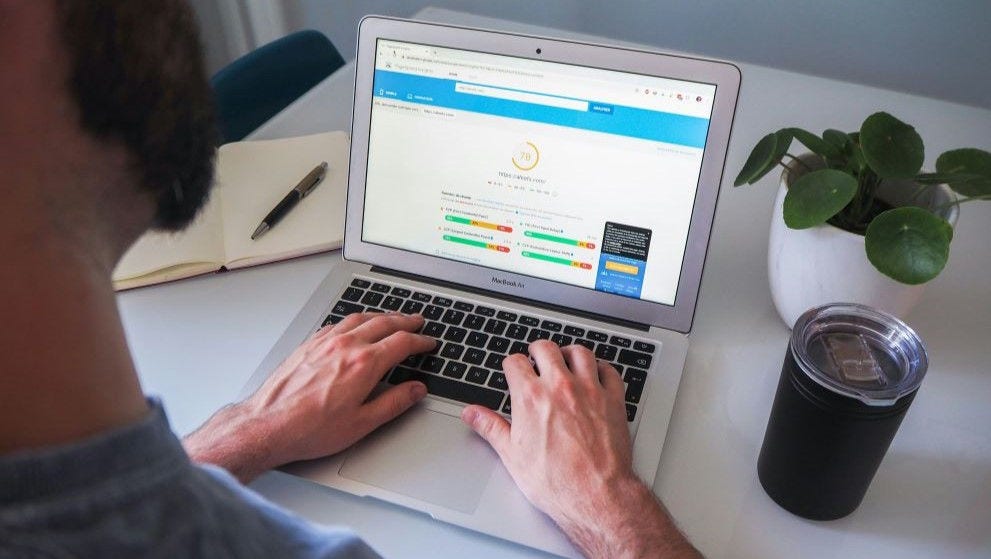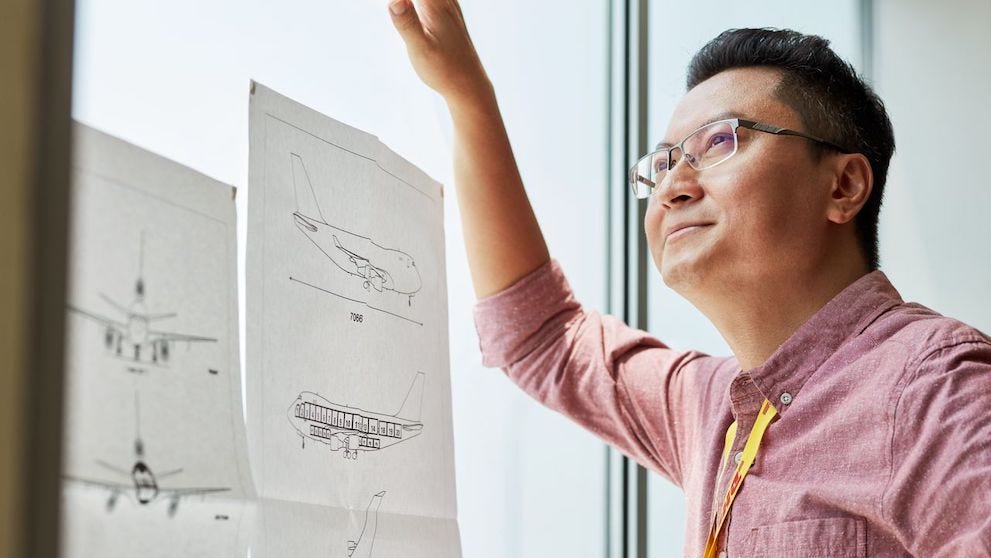eBay is one of the most popular online marketplaces globally, boasting over 132 million active buyers and 2.1 billion live listings. With such a vast user base, eBay presents a significant opportunity to broaden its market reach and enhance sales for Malaysian businesses. With eBay's extensive platform, local Malaysian companies can gain access to a diverse international customer base, selling their products to a global audience.
For Malaysian entrepreneurs looking for guidance regarding the selling process on eBay, this blog will cover essential tips and strategies for setting up your eBay store, optimising listings and using eBay’s tools to maximise your sales potential. Whether new to e-commerce or looking to expand your online presence, this comprehensive guide will help you understand how to sell and succeed in eBay’s marketplace and capitalise on its vast opportunities.
1. Setting up your eBay store
Creating an eBay seller account
To start your eBay selling journey, here is how to create a seller account for your business:
- Open the “My eBay” dropdown menu on the eBay page and select “Selling”.
- Select either a Personal or Business account based on your selling entity. Fill out the registration form, providing accurate contact information.
- Once redirected to “My eBay,” open the dropdown menu again and select “Selling.” Click the “List an item” button on the Selling Overview page.
- Enter a product name and click the magnifying glass icon.
- Fill out the “Sell your item” form and click “List it.” You'll be prompted to complete seller registration. Enter your phone number for verification.
- Upon registering, your eBay seller account details will be verified. Once complete, you can receive payouts directly to your bank account.
Setting up an online storefront
After creating your eBay seller account, here is how you can set up an online storefront:
- Select a subscription level that aligns with your business needs.
- Go to “Choose a Store Subscription,” select your desired store type, choose a subscription term (yearly or monthly), enter a store name, and submit your order.
- Carefully choose a name that reflects your brand and products. Be mindful of eBay's naming guidelines.
- Once subscribed, eBay will guide you through personalising your store, organising inventory with custom categories, and previewing its appearance to buyers.
Optimising product listings
Consider the following tips to create compelling product listings that capture attention and drive conversions:
- Select the appropriate format—Auction-style or Fixed Price. Auction-style listings allow buyers to bid, which can drive up the price, while Fixed Price listings let you set a specific price, often with an option for buyers to make offers.
- Create a clear and concise title using relevant keywords. Aim for at least 60 characters for better visibility in search results.
- Provide information about the product, including features, benefits, and condition. Use descriptive language to highlight your products' unique selling points. For example, if you sell health supplements online, address potential customer questions and concerns.
- Use well-lit, high-resolution images that accurately represent your products from multiple angles. Consider using image editing tools to enhance visual quality.
- Research your competitors to understand the market price for similar products. Offer competitive pricing while maintaining profitability.
2. Mastering eBay selling tools
Key selling tools and features
eBay offers powerful tools and features to help sellers in Malaysia maximise their reach and boost sales.
- Promoted listings: Increase your product visibility in search results and attract more buyers internationally using eBay's promoted listings feature. You can pay a higher fee when your item sells, giving you more control over your advertising budget.
- Seller analytics: Gain valuable insights into your sales performance, customer behaviour, and listing effectiveness with eBay's seller account analytics dashboard. Use this data to identify areas for improvement and optimise your selling strategies.
- Multi-channel integration: Use eBay's multi-channel integration tools to manage your inventory and sales across multiple channels, including your website and other online marketplaces.
Leveraging marketing tools for success
eBay's marketing tools section in “My eBay” offers a variety of promotional avenues to enhance your brand's presence and boost sales.
- Use “Cross Promotions” to strategically showcase your other listings on relevant sellers' pages, expanding your reach.
- Set up “Email Marketing” to maintain direct communication with your buyers, build relationships, and inform them about top-selling or new items or promotions on eBay.
- Feature your best-selling products on eBay in “Favourite Seller Top Picks” emails and pages, capturing the attention of loyal customers.
- Feature your listings alongside similar items from other sellers using the “Promote Similar Items” tool to increase visibility on eBay.
- Incorporate your logos and branding into eBay checkout pages and transaction emails to boost brand recognition and leave a lasting impression on those buying from your business in Malaysia.
3. Managing inventory and fulfilment
Best practices for inventory management and order fulfilment
Here are some best practices to ensure efficient inventory management and fulfilment for a successful eBay business:
- Maintain real-time inventory levels to avoid overselling and stockouts. Use inventory management software or tools to streamline this process.
- Process and ship orders of your eBay business quickly to meet customer expectations and avoid delays. Communicate shipping times and tracking information to buyers.
- Partner with reliable international courier service providers for your eBay business to offer competitive shipping rates and ensure timely deliveries. Consider offering various shipping options to cater to different customer preferences in Malaysia and internationally.
- Package your products on eBay securely to prevent damage during transit. For example, if you are shipping perfumes internationally, use labels such as “Fragile”.
4. Handling returns and customer service
Besides inventory management, here are some tips to consider while handling returns and providing customer experience:
- Establish a concise return policy outlining the conditions and procedures for returning items.
- Handle return requests promptly and professionally. Provide clear instructions to buyers and issue refunds or replacements as needed.
- Answer customer inquiries and concerns promptly. Use eBay's messaging system or other communication channels to address issues and resolve disputes.
5. Optimising performance and growth
To achieve sustainable success on eBay, here are some techniques to continuously analyse your performance, identify improvement areas, and implement strategies for growth:
- Use eBay's seller analytics dashboard to track key performance indicators (KPIs) such as sales volume, average order value, conversion rates, and customer acquisition costs. Identify trends, patterns, and opportunities for optimisation.
- Monitor your listings' performance by tracking views, impressions, click-through rates, and sales. This data will refine your listing titles, descriptions, images, and pricing strategies.
- Pay close attention to customer feedback and reviews. Address concerns or issues promptly and use positive feedback to identify your strengths and areas for further enhancement.
- Stay updated about industry trends, competitor activities, and emerging customer preferences and adjust your product offerings and marketing strategies accordingly.
- Participate in eBay's academy to stay updated on the latest best practices and industry insights.