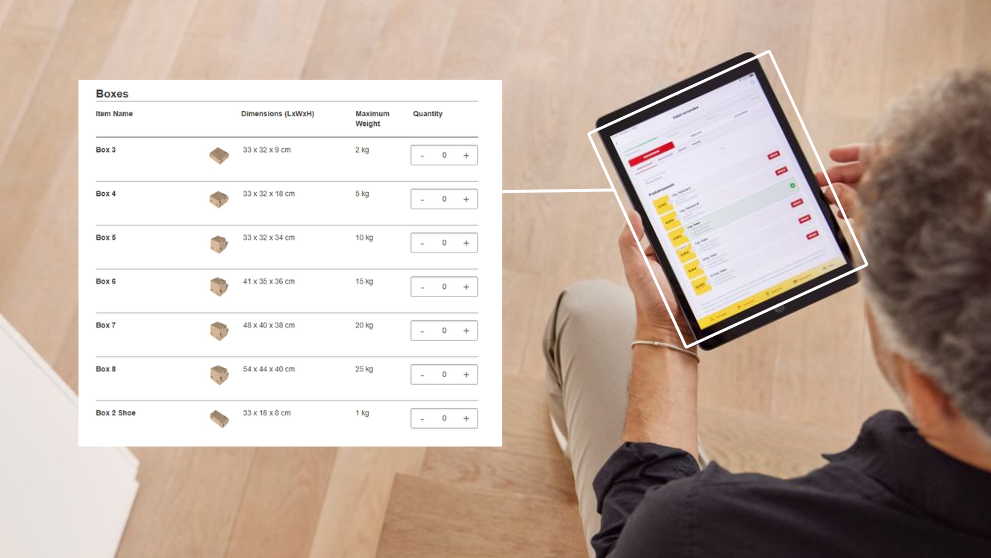If you have a DHL Express package coming but you're not home, you can give us permission to leave your package in your mailbox, on your doorstep, or in any safe place at your house.
To do this, simply follow these 8 steps.
Step 1: Visit DHL On Demand Delivery
- Go to DHL On Demand Delivery website.
- Select 'Malaysia'.
- Click 'Continue'.
Step 2: Login
For frequent shippers, click 'Sign up or Login Now' to access an existing account or create one for future use.
For one-time users, click 'Manage shipment as a guest'.
Step 3: Determine Shipment for Modification
- Enter waybill number
- Enter Captcha
- Click 'Submit'
Step 4: Verify Shipper Identity
- Verify contact number
- Click the phone icon on the left to get a passcode
- Enter the passcode sent to the mobile
- Click 'Submit'.
Step 5: Choose New Delivery Option
Select 'Leave in Safe Place'.
Step 6: Provide Specific Delivery Instruction
1. Select specific shipment location - Leave in Mailbox, Leave in Doorstep, or Leave Elsewhere.
2. Enter a specific instruction for each selected options. For example, name the unit of mailbox for 'leave in mailbox' option.
Step 7: Choose New Date/Time (Optional)
A new delivery date is suggested.
To change the delivery date to a different date:
1. Click 'Change Date'
2. Select a desired date.
Step 8: Authorize Delivery Modification
- Check the Term and Conditions box.
- Enter the receiver's name.
- Click 'confirm'.