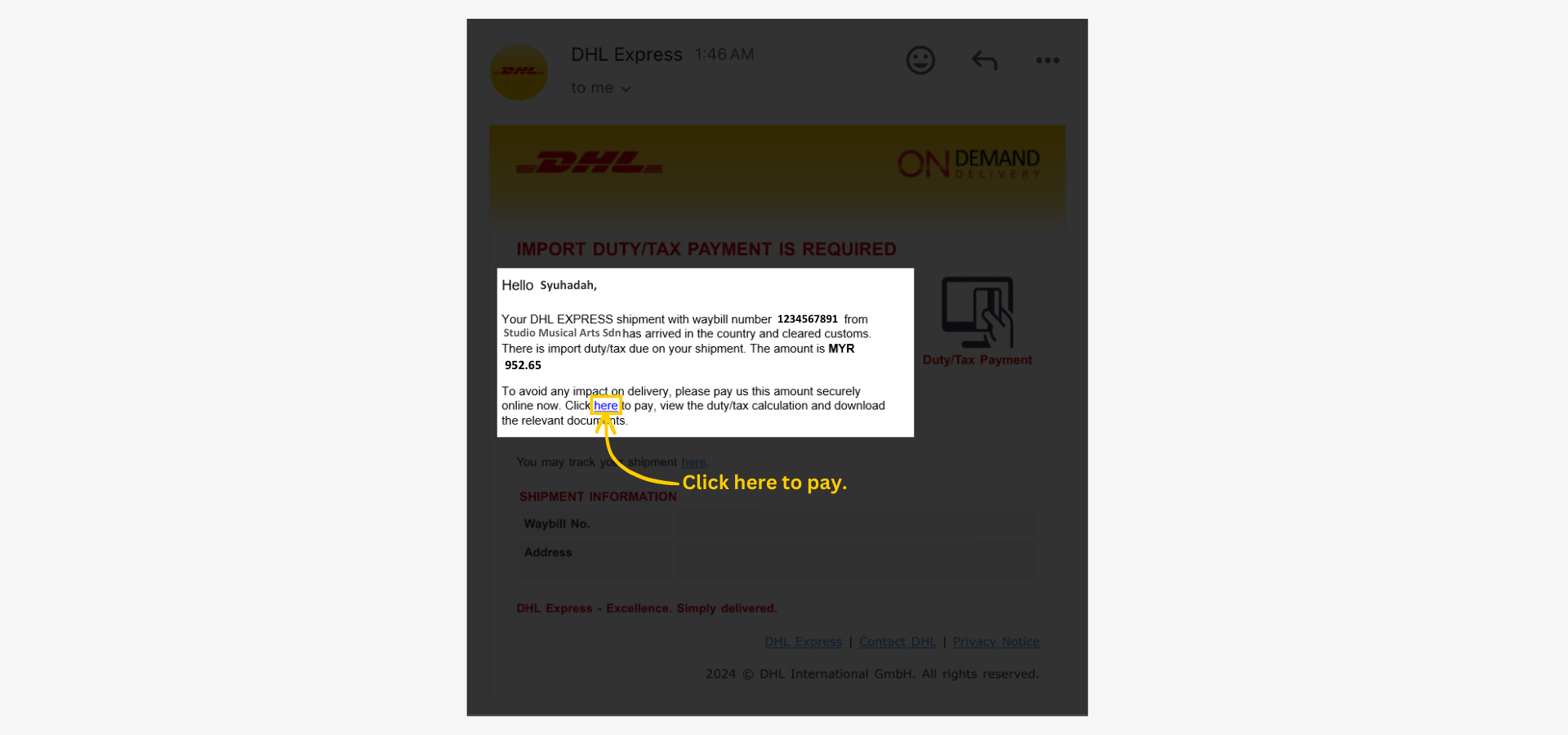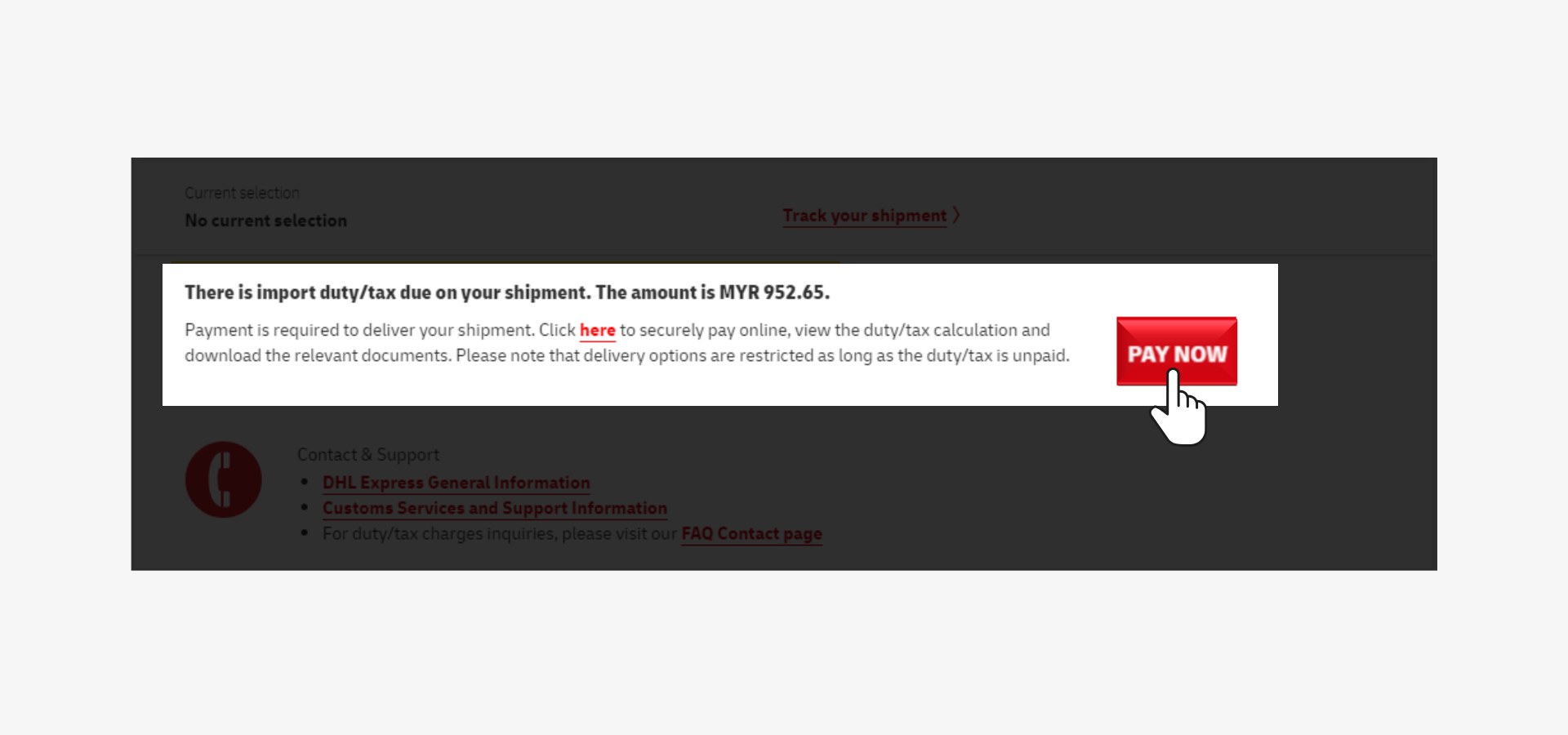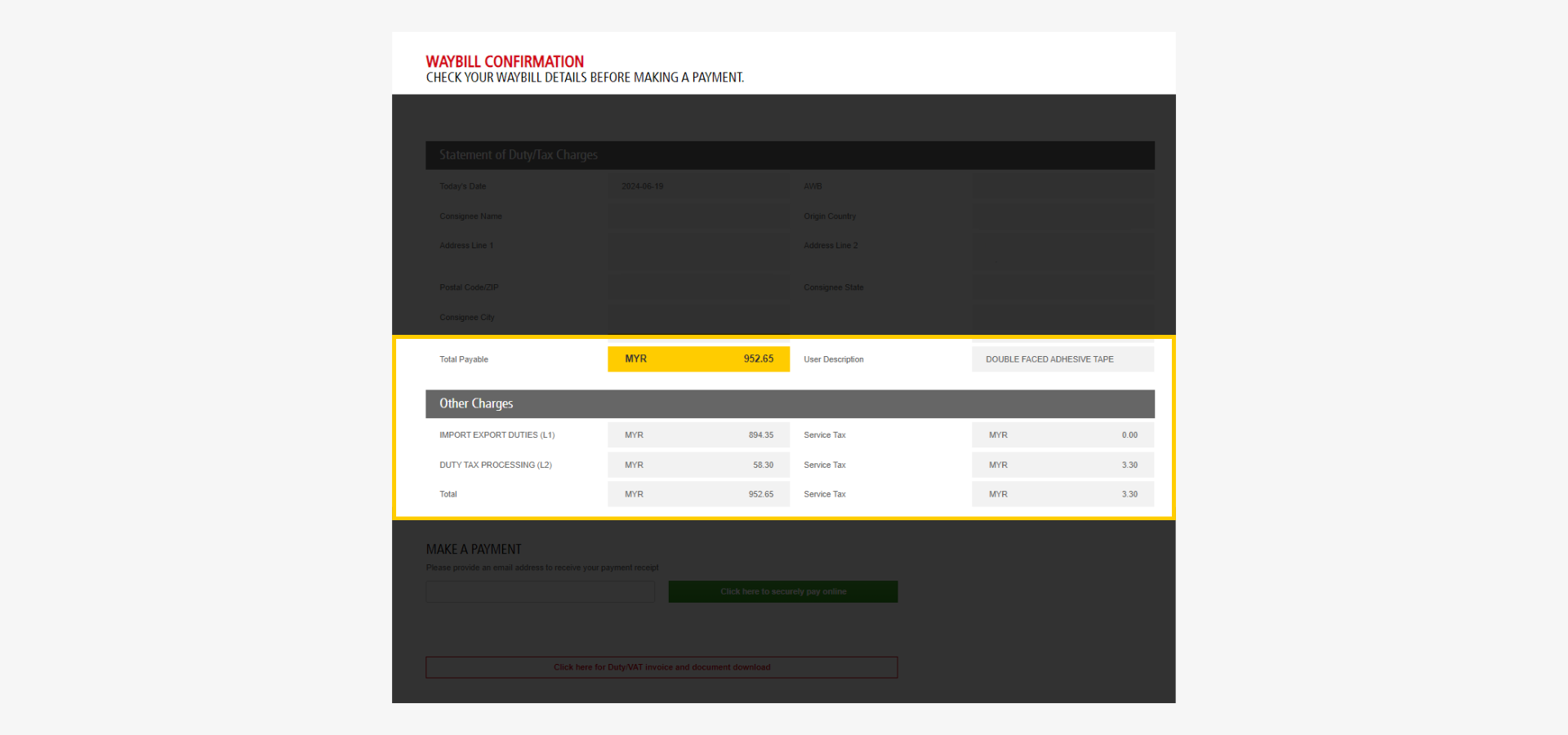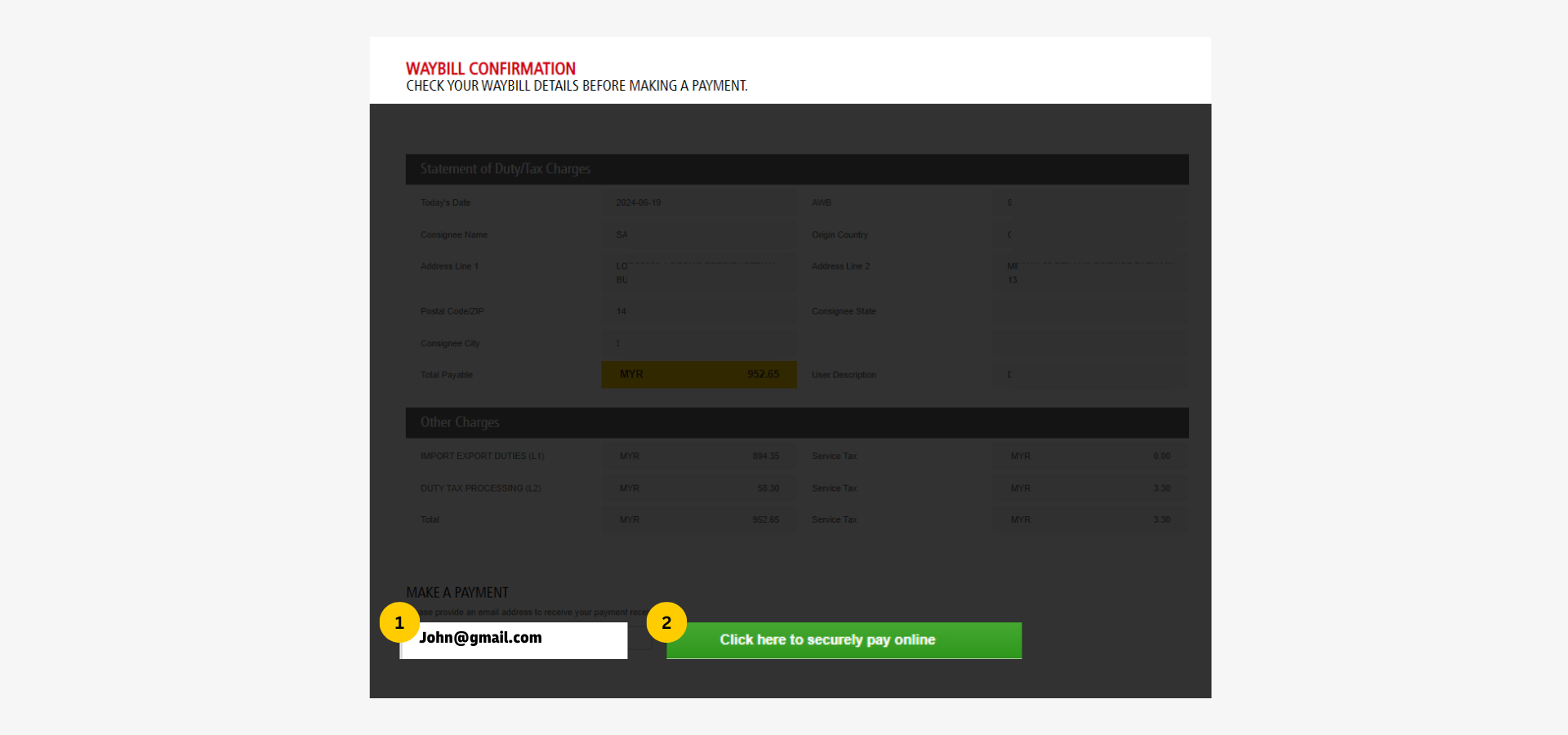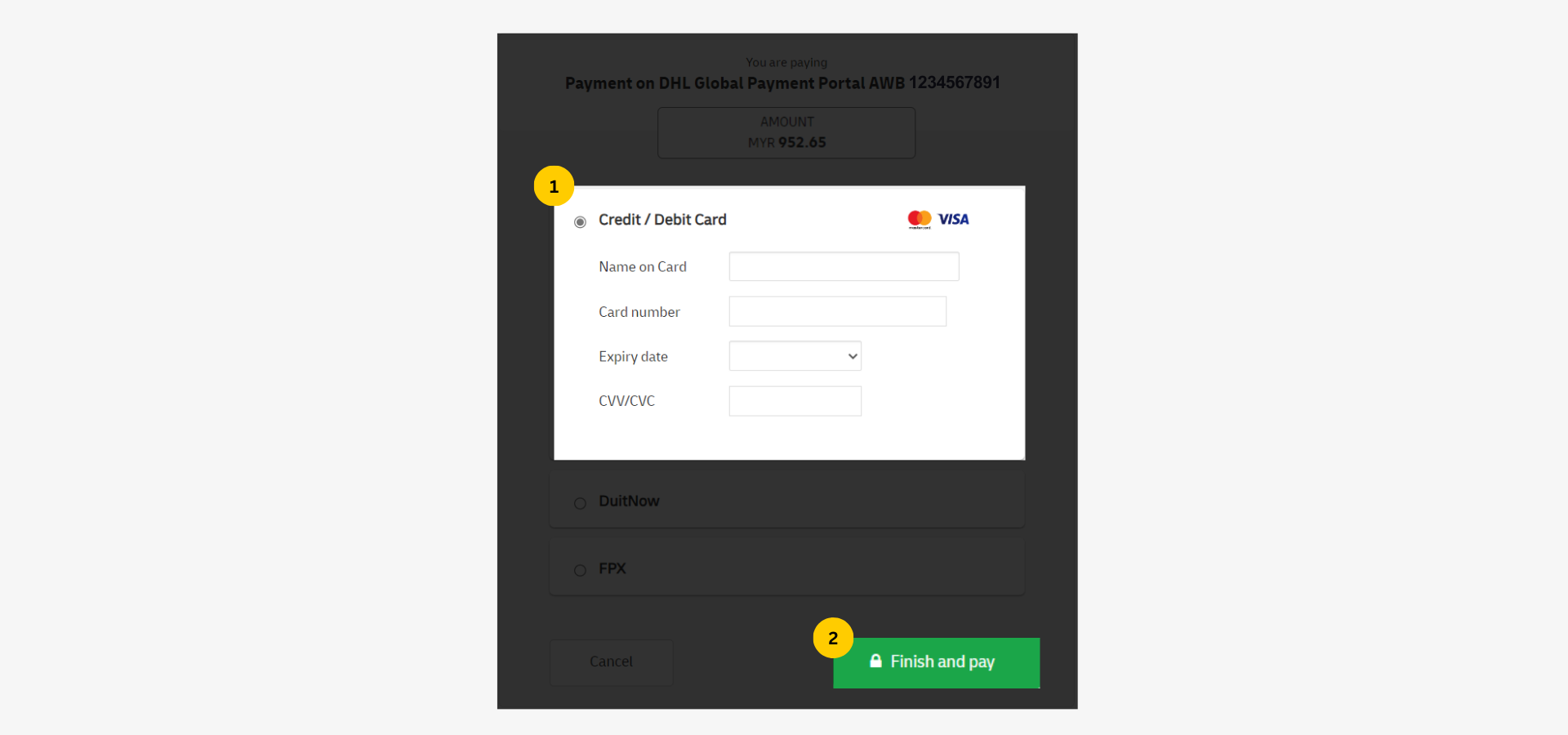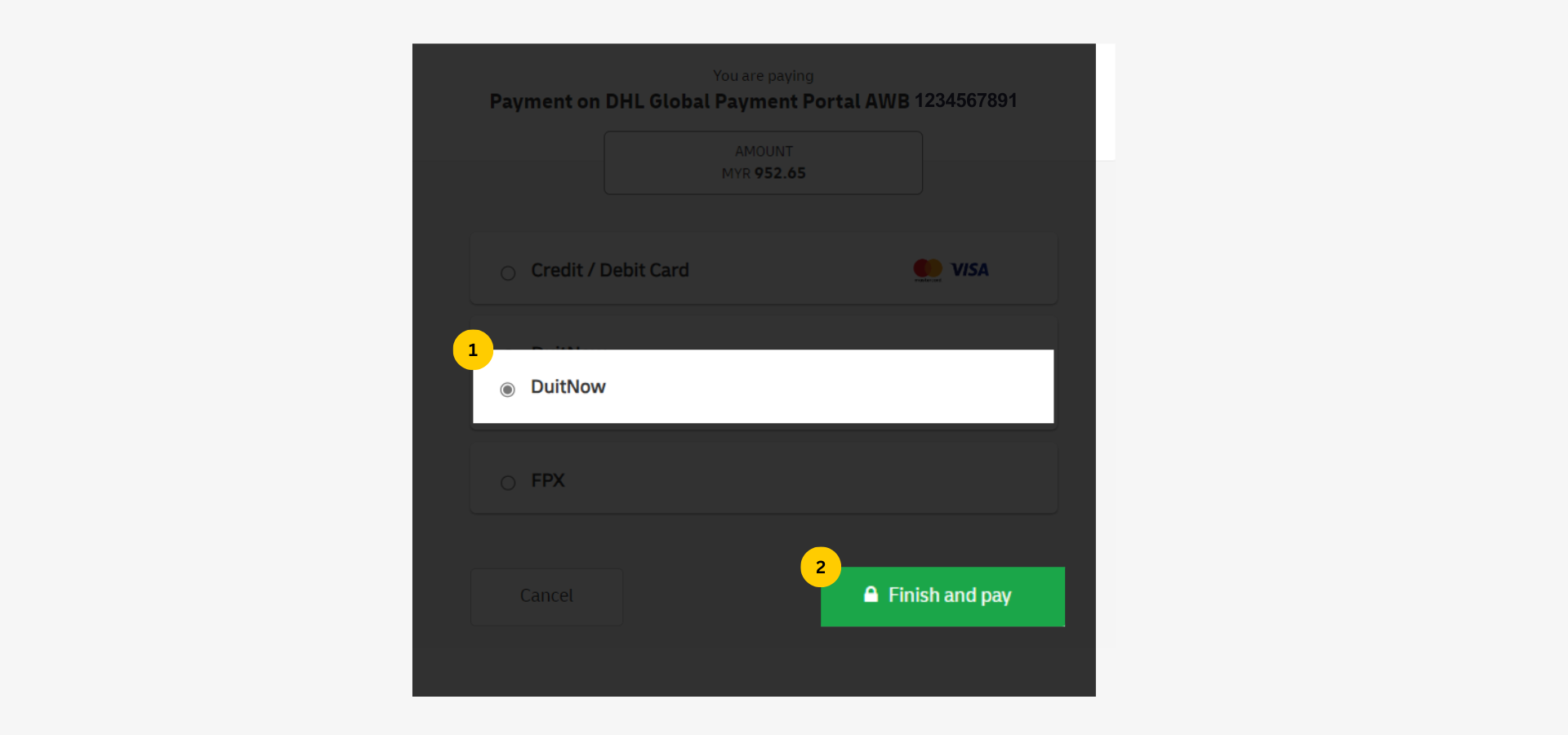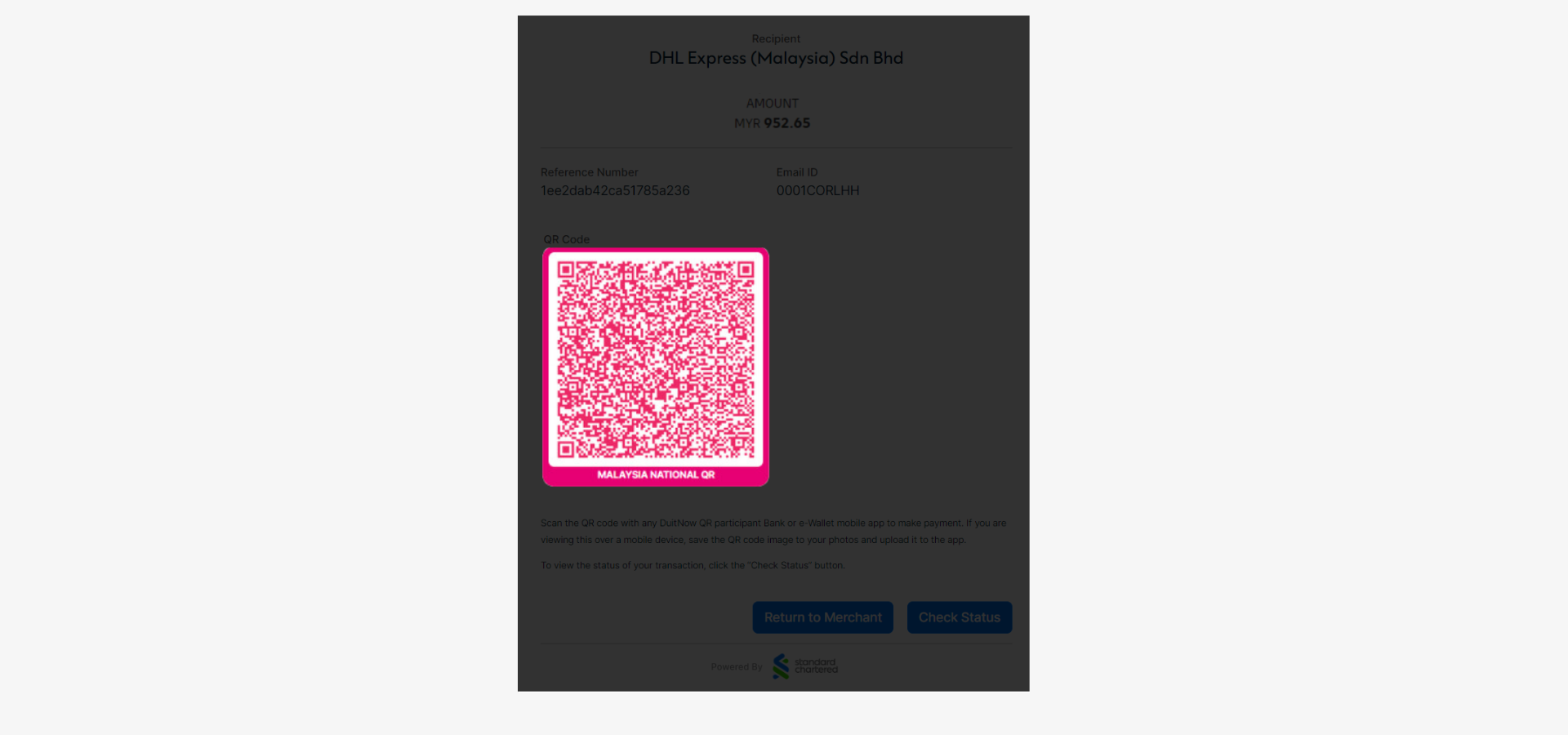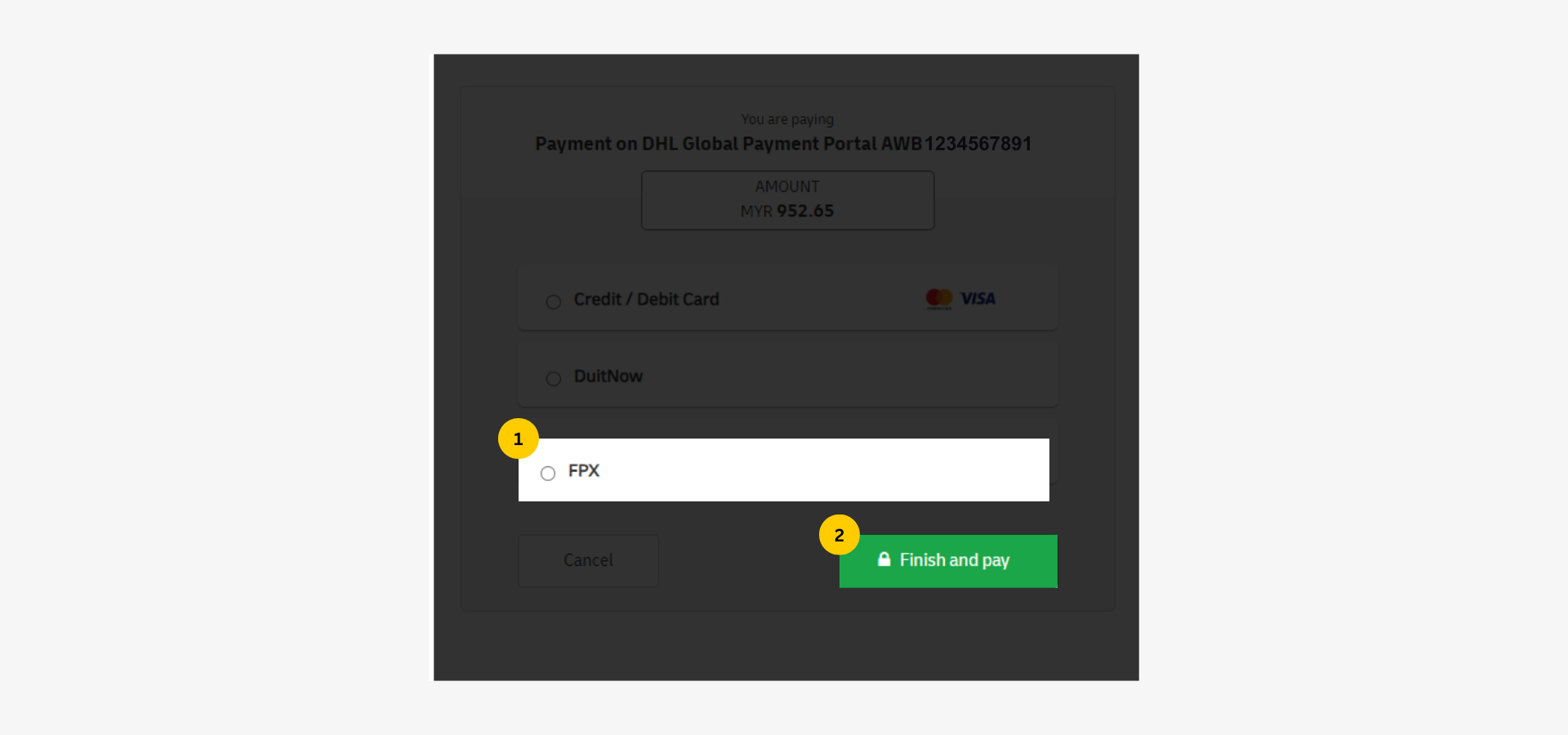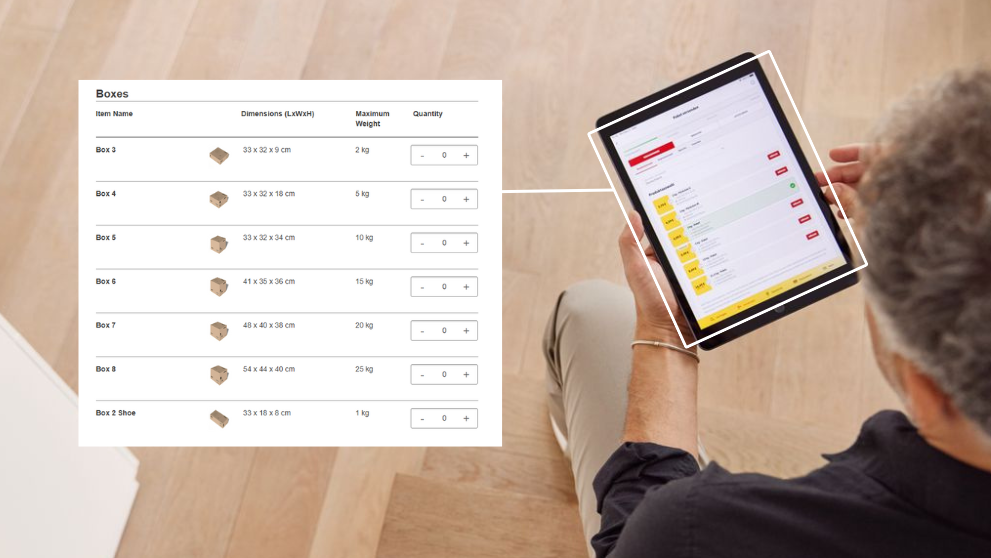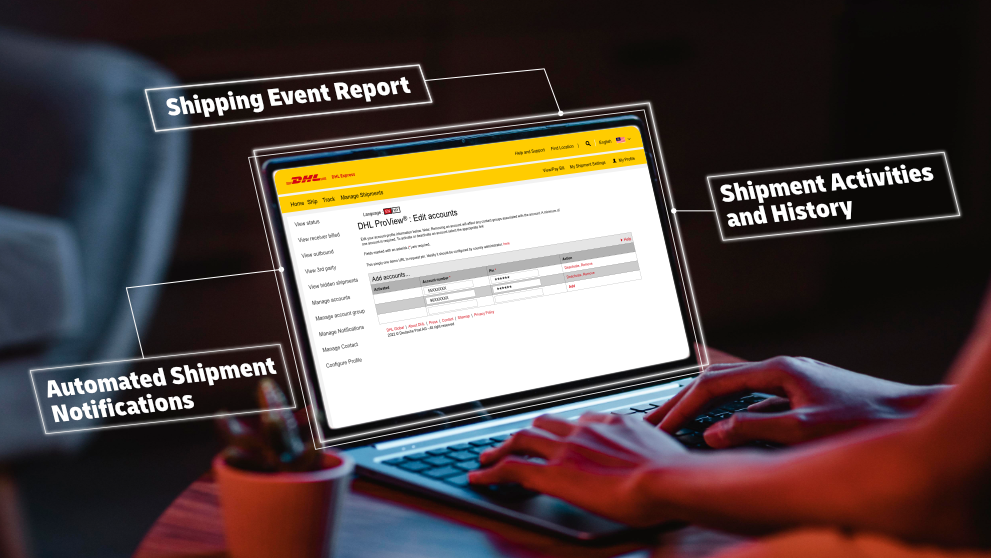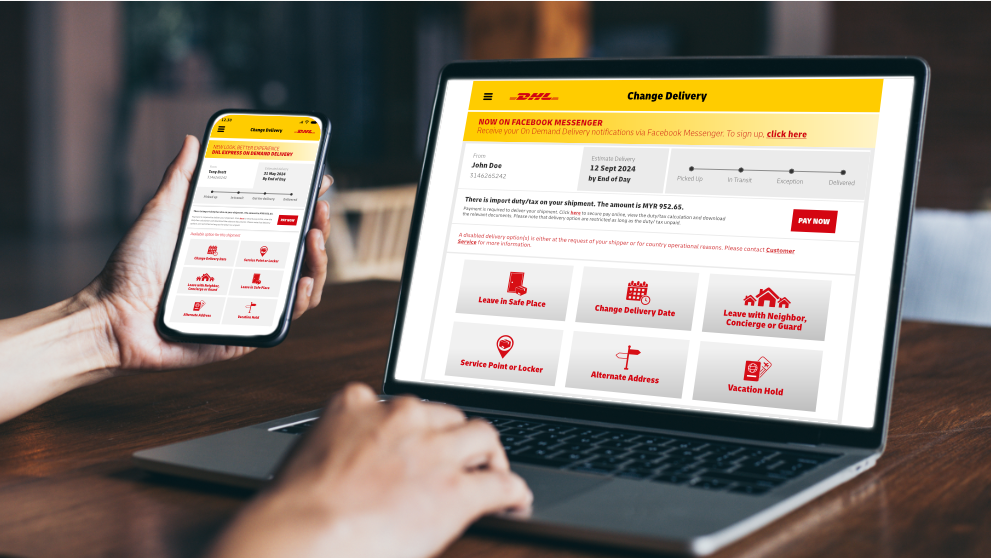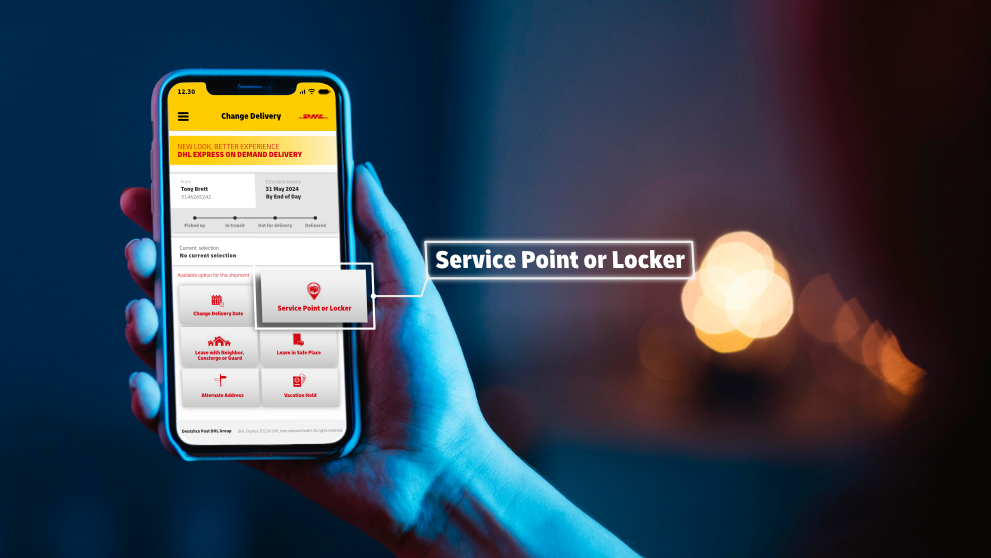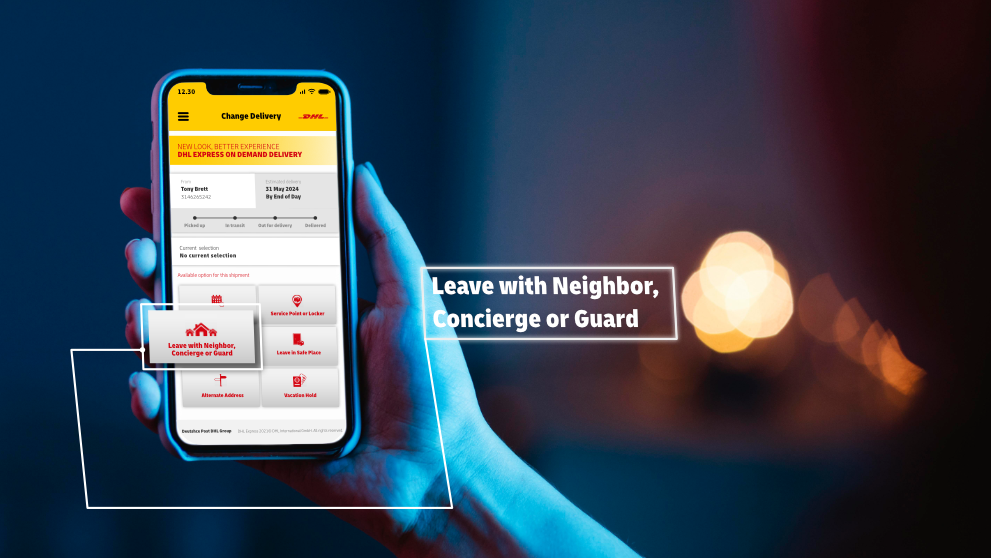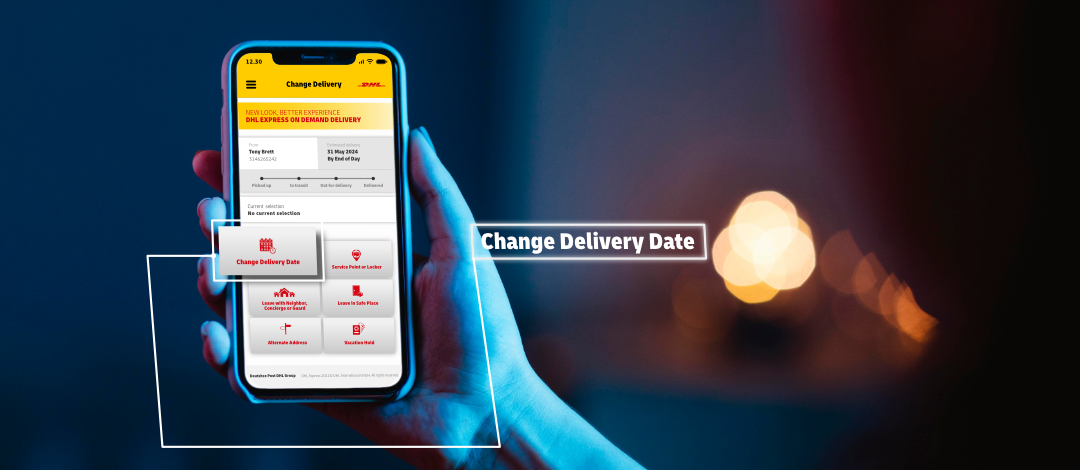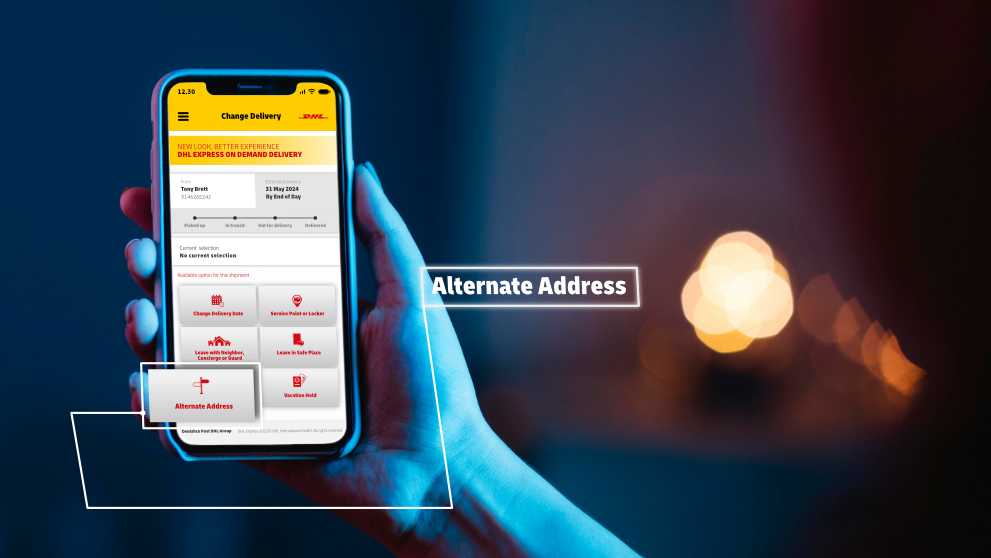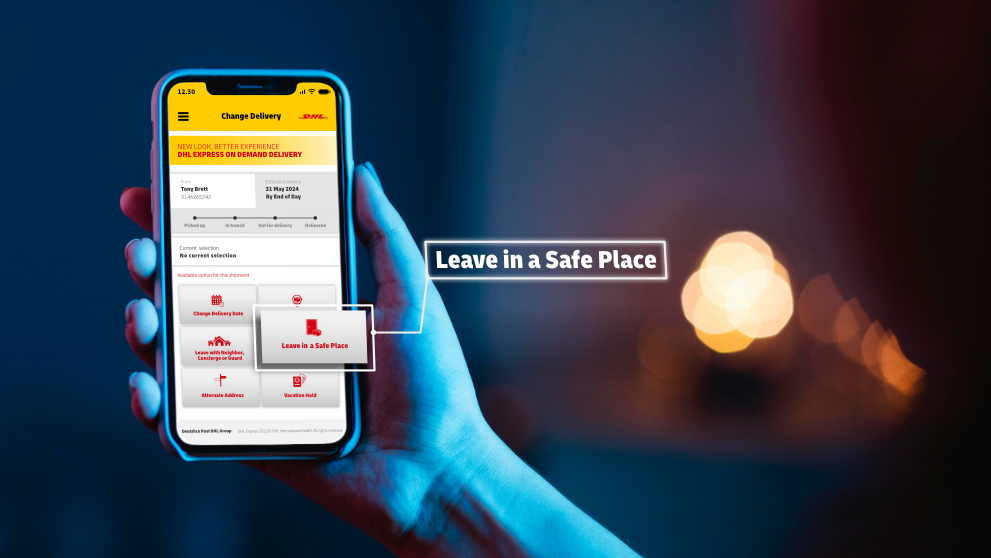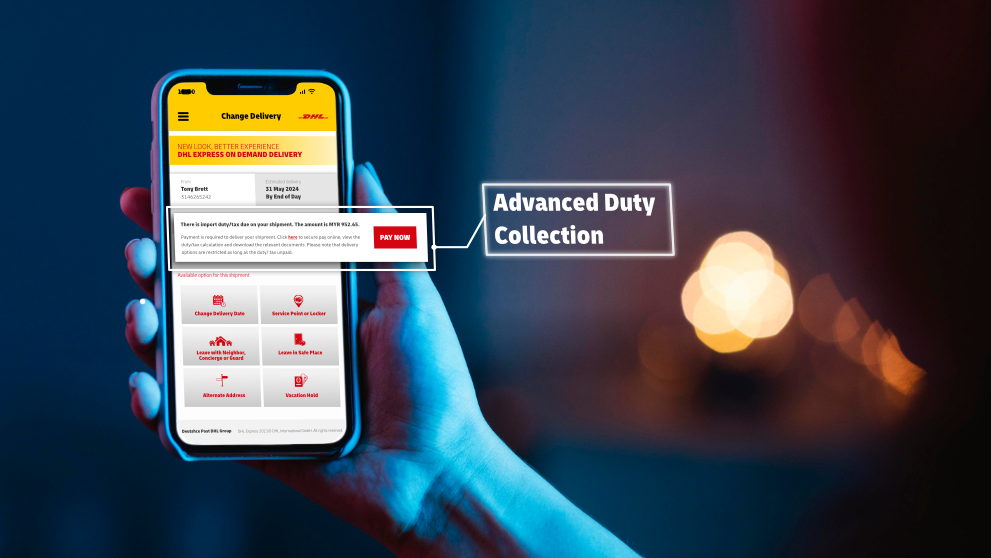
To have DHL Express shipment cleared as soon as it arrives, pay duties and taxes online in advance using DHL On Demand Delivery.
Notifications will be sent via email or text message with a link to On Demand Delivery.
Follow the steps below to complete the payment:
Step 1: Check Customs Duty Notification from DHL Express
- Look for an email from DHL Express <noreply@dhl.com>.
- Check the waybill number
- Click "here" to pay
Note: DHL will only communicate using a standard email address (e.g. xxx@dhl.com).
Text Message
- Check SMS notification from 62033.
- Click the link (begin with https://del.dhl.com/MY/) in the message
Step 2: Click 'Pay Now'
Step 3: Review Payment
Check the listed charges.
Step 4: Make Payment
- Enter the recipient's email address to receive the payment receipt.
- Click the 'Securely Pay Online' button
Step 5: Choose Payment Method
There are 3 payment methods for selection:
- Credit or debit card
- Duit Now QR code
- Financial process exchange (FPX)
Option 1: Credit Card or Debit Card
- Select 'Credit/Debit Card' option on the list.
- Fill in the card information to proceed, including:
- Name on card
- Card number
- Expiry date
- CVV/CVC
- Click 'Finish and Pay'.
Option 2: Duit Now
1. Select 'Duit Now' option on the list.
2. Click 'Finish and Pay'.
3. Scan the QR code to pay.
Option 3: Financial Process Exchange (FPX)
- Select the FPX option from the list to pay with a bank account.
- Click 'Finish and Pay'