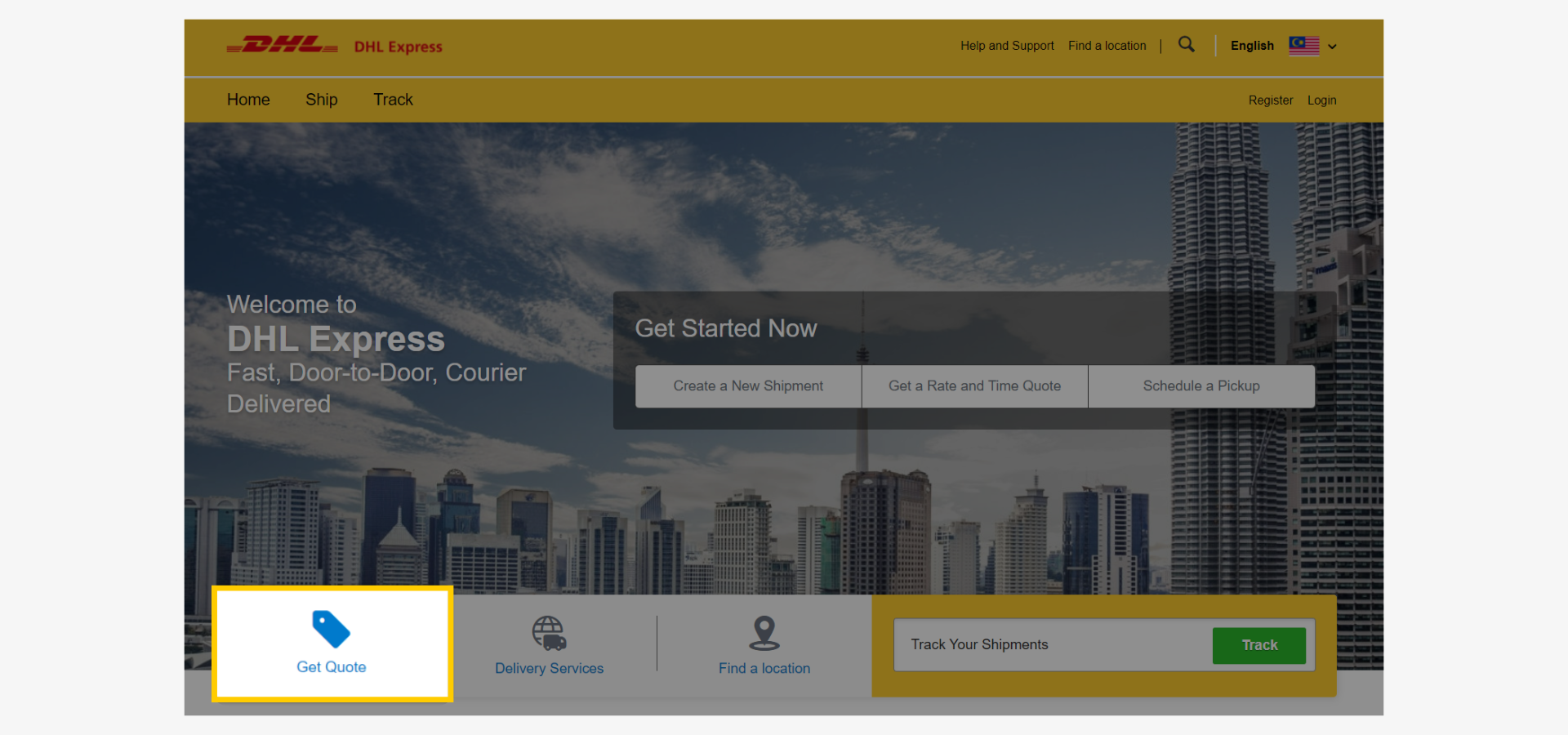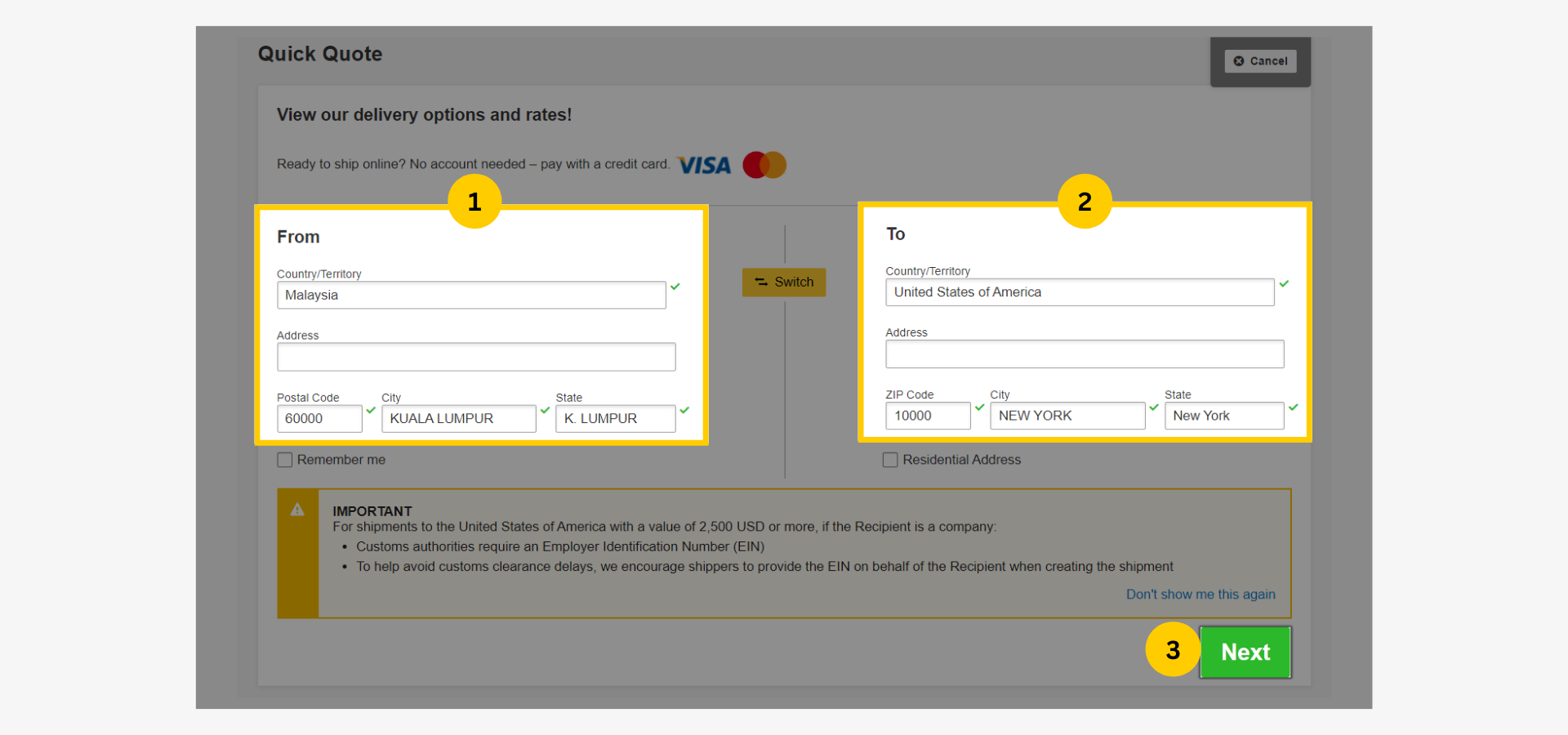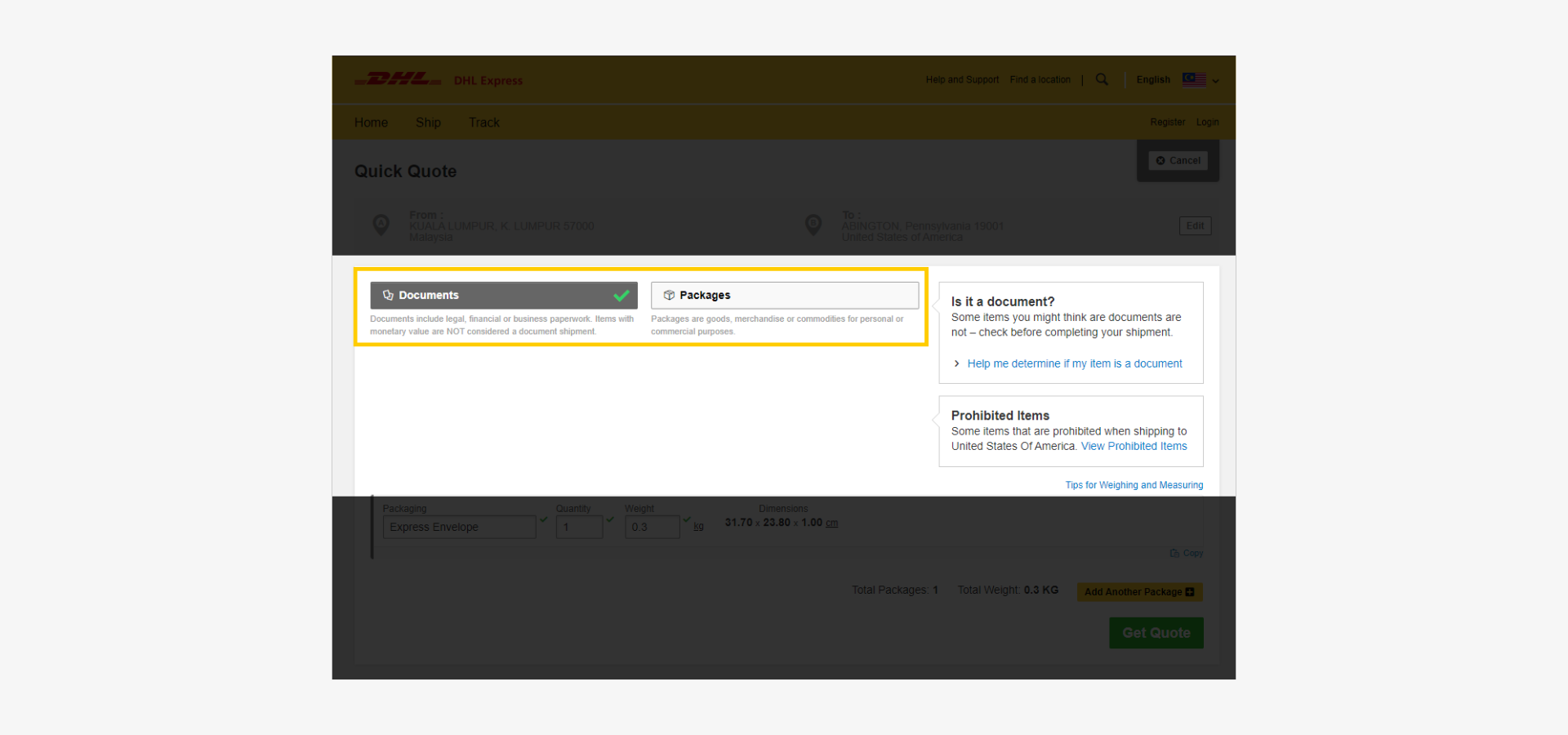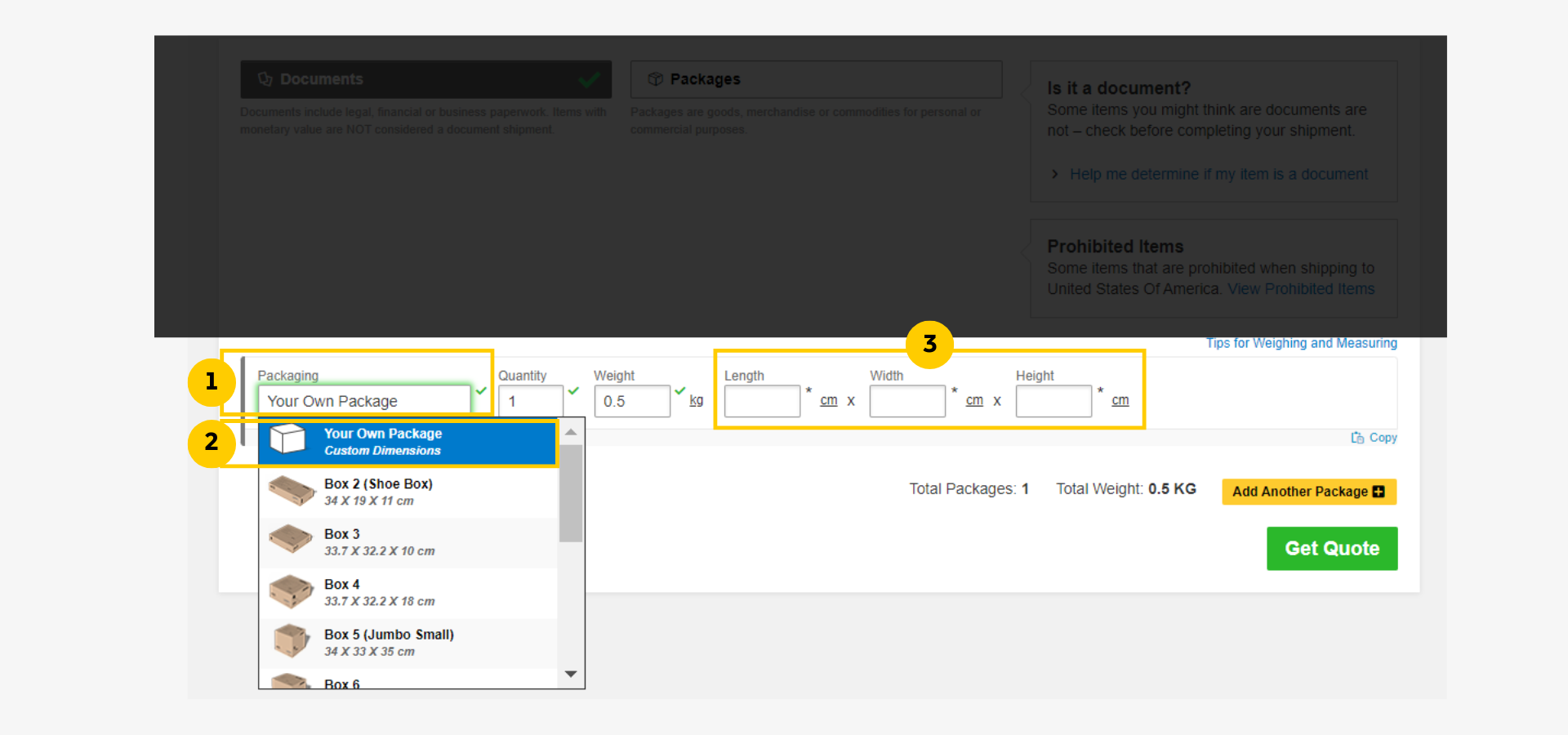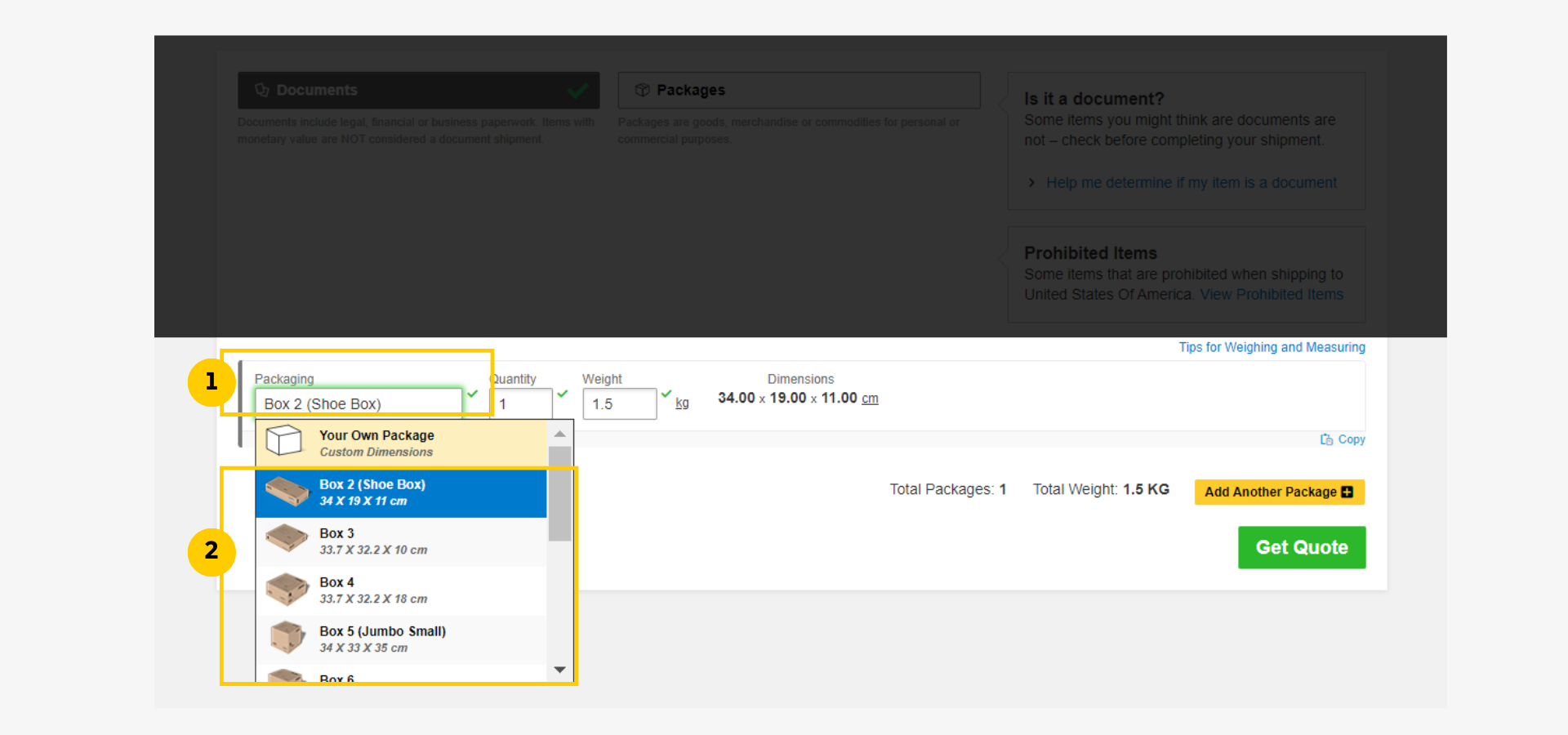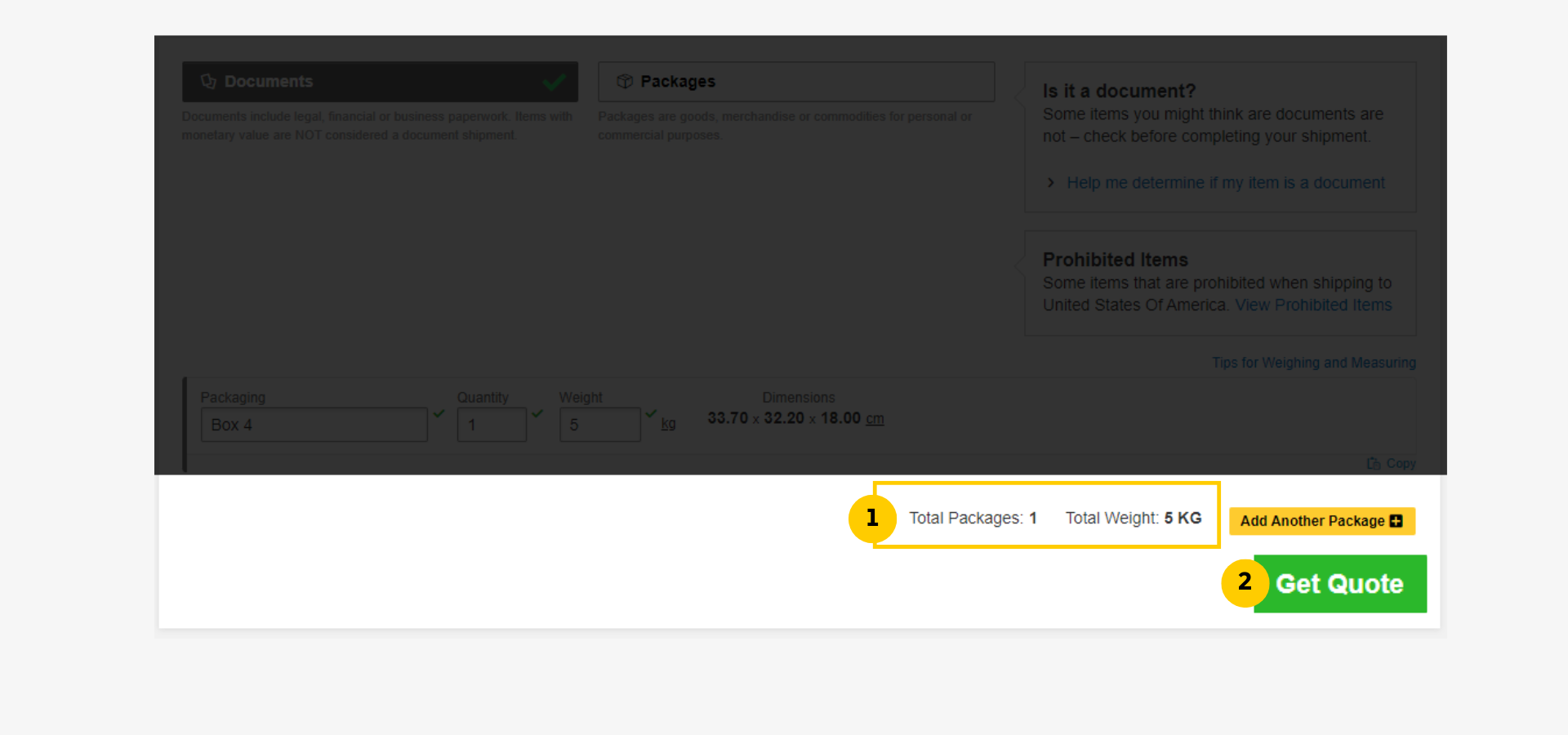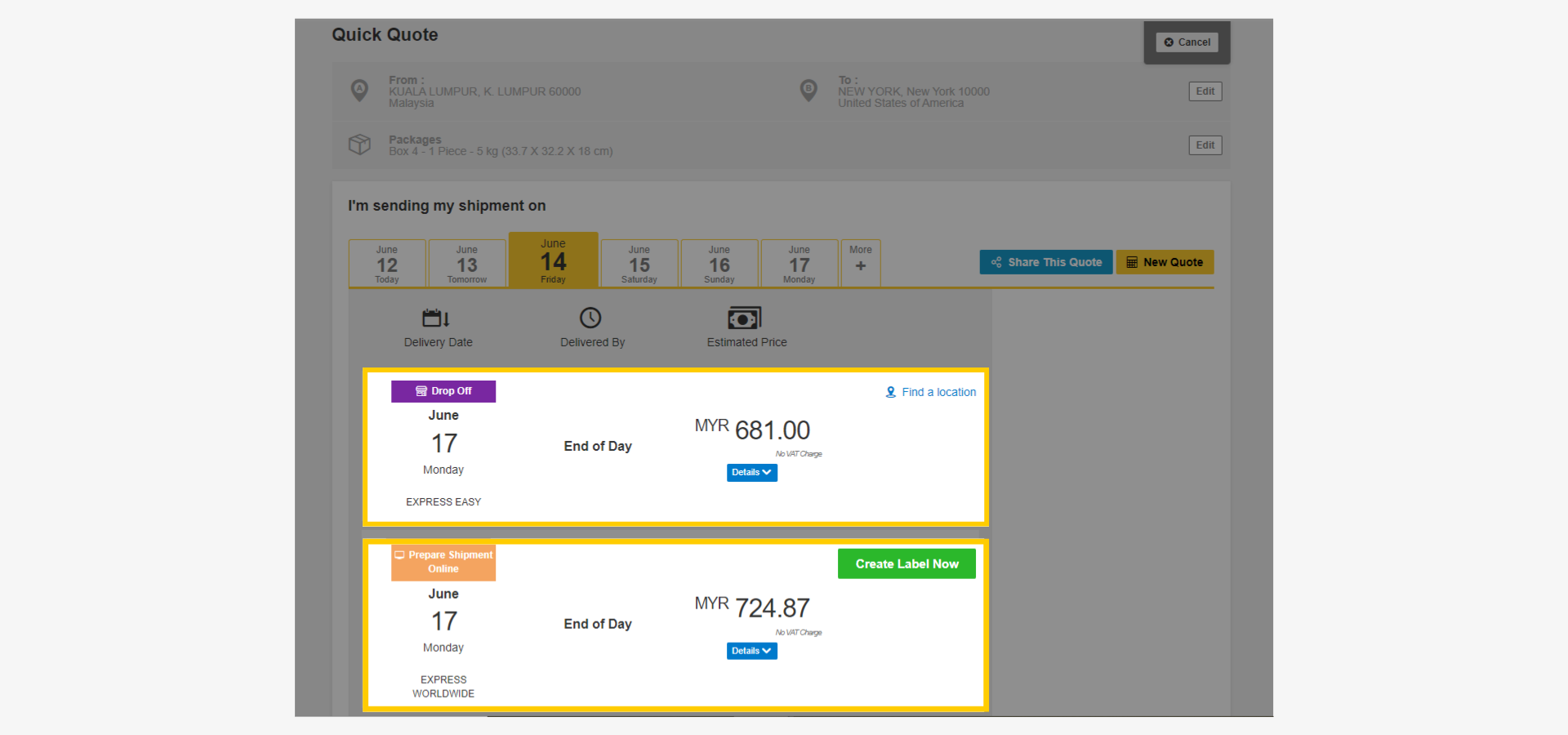MyDHL+ is an all-in-one online platform provided by DHL Express to help manage shipments and get quick estimates for duties and taxes when setting up a shipment.
Follow these steps to get an estimated shipping cost to ship your items internationally instantly.
Step 1: Visit the MyDHL+
Go to MyDHL+ website and click 'Get Quote'.
Step 2: Enter the Sender and Receiver Address
Fill in the sender address in the 'From' column on the left and the receiver address in the 'To' column on the right.
For a quick, rough estimation, just provide the Postal Code, City, and State.
Step 3: Choose Shipment Type
1. Select the type of shipment - document or packages
Document refers to paperwork with no monetary value (e.g business documents, financial documents, legal documents etc.)
Packages are goods, merchandise, or commodities for either personal or commercial purpose.
2. Input Packaging Type and Dimension
There are 2 types of shipment package options for both document and package shipment.
Option 1: Send with Your Own Package
To do this, follow these 3 steps:
- Click on 'Packaging' selection field
- Select 'Your Own Package'
- Input the package dimension (length, width, and height) in cm
Option 2: DHL Package
To do this, follow thse 2 steps:
- Click on 'Packaging' selection field
- Select any DHL boxes or envelop that fits your shipment
3. Review and Confirm to Get Quote
Check the package dimension and click 'Get Quote'.
Step 4: Choose A DHL Express Service
Estimated costs and delivery times will be shown for all service available.
Express Worldwide
An online shipping option. Book a shipment online via MyDHL+ and DHL Express courier will pick up the shipment at your doorstep.
Express Easy
This option is only available at DHL Express service points. Get any DHL Express box at a fixed price and fill it as much as possible.