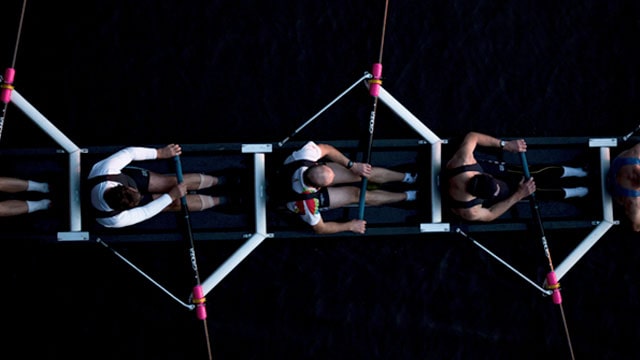The e-commerce industry is experiencing unprecedented growth, with global retail e-commerce sales reaching an estimated $5.8 trillion in 2023, and are projected to soar by 39% to over $8 trillion by 2027¹. To capitalize on this growth, a seamless and efficient order fulfillment process is essential for e-commerce businesses to thrive. As online retailers expand across multiple channels, managing fulfillment efficiently becomes increasingly challenging. From manually creating shipping labels to providing tracking updates and handling customer inquiries, each step in the shipping process can become a bottleneck, affecting both business productivity and customer satisfaction.
Enter the DHL Express WooCommerce integration — a powerful plugin for WordPress designed to streamline fulfillment for growing e-commerce businesses. This solution helps automate key shipping processes, saves time, reduces errors, and ultimately enhances the overall customer experience. By integrating DHL Express directly with WooCommerce, online retailers can simplify shipping management, allowing them to focus more on business growth and less on logistics.
1. Key features and benefits of DHL Express WooCommerce integration
The DHL Express WooCommerce integration is part of the versatile DHL Express Commerce Tool, designed to support a range of e-commerce platforms, including WooCommerce. Tailored for e-commerce businesses using the WordPress platform, this integration provides a streamlined approach to order fulfillment. With the official DHL plugin, businesses can experience how a quick and efficient shipping workflow works, from the moment an order is placed to the final delivery.
- Efficiency and automation: The DHL WooCommerce integration automates a range of essential shipping tasks, including generating shipping labels and updating tracking information. By eliminating the need for manual processes, businesses can save valuable time, reduce the likelihood of costly errors, and free up their teams to focus on higher-priority activities like customer service and inventory management. This efficiency boost allows e-commerce businesses to handle larger volumes of orders with ease.
- Real-time tracking and transparency: With real-time tracking updates available through the integration, both businesses and customers can follow shipments at every stage of the delivery journey. This enhanced transparency minimizes customer inquiries about order status, as customers can independently access accurate, up-to-date information. As a result, businesses benefit from fewer support requests and improved customer satisfaction.
- Simplified returns management: The integration also includes a simplified returns process, allowing customers to initiate returns with ease and enabling businesses to manage them more efficiently. This streamlined approach to returns helps improve customer satisfaction and builds trust, as customers appreciate the convenience of a hassle-free returns experience. In turn, this feature can help boost customer loyalty and retention.
- Enhanced customer experience: By providing accurate shipping rates, reliable delivery estimates, and proactive notifications, the DHL WooCommerce integration enhances the overall customer experience. Customers enjoy greater clarity and confidence in their purchases, thanks to precise, timely information. This level of transparency helps reduce uncertainty, making the customer’s shopping journey smoother and more enjoyable.
- Simplified international shipping compliance: The DHL WooCommerce integration streamlines international shipping by automatically generating essential customs documentation. This feature ensures that all necessary forms, such as commercial invoices and customs declarations, are accurately prepared, reducing the risk of delays at border checkpoints. By automating this compliance process, businesses can confidently expand into new markets, avoid costly customs issues, and maintain smooth cross-border operations.
- Cost savings: Through optimized shipping options and minimized errors, businesses can achieve significant cost savings. The integration enables companies to select the most economical shipping methods, effectively manage shipping expenses, and reduce costs associated with manual processing and shipping errors. This allows businesses to allocate resources more efficiently and improve their bottom line.

2. Step-by-step guide to DHL Express WooCommerce integration
Integrating DHL Express with WooCommerce can streamline your e-commerce operations, making international shipping easier and more efficient. Follow these steps to get your integration up and running:
- Install the DHL Express plugin: Begin by locating the DHL Express plugin in the WooCommerce marketplace. Click “Install” and activate the plugin in your WooCommerce dashboard.
- Configure your DHL Express account: Connect your DHL Express account to WooCommerce by generating and entering your unique API key, Consumer Key, and Consumer Secret. Adjust your account status to “import,” and fill in any other necessary details. This syncs your WooCommerce store with DHL Express, allowing real-time shipping data, up-to-date tracking, and accurate rate calculations for each order.
- Set up shipping options: Customize your shipping preferences within the plugin by selecting from DHL Express’ range of domestic and international shipping services. Define package types and input weight and dimension limits to reflect your product specifications. Tailoring these settings helps ensure that shipping options align with your inventory and meet your customers' expectations.
- Customize shipping labels and notifications: Brand your shipping labels to reflect your business identity and set up automated email notifications to keep customers updated throughout the shipping journey. These personalized notifications enhance the customer experience by providing order updates while strengthening your brand presence at each touchpoint.
- Test and go live: Before going live, test the integration to verify that all elements function smoothly. Check that shipping rates, tracking information, and notifications display correctly to avoid any issues once live orders start. A thorough test run helps ensure your customers receive accurate shipping information and a seamless experience.
DHL Express: Your trusted e-commerce logistics partner
Integrating DHL Express with WooCommerce offers numerous benefits to e-commerce businesses, from improved efficiency in shipping processes to a significantly enhanced customer experience. By simplifying your order fulfillment process and automating essential logistics tasks, the DHL WooCommerce integration allows you to not only streamline domestic and international shipments but also reinforce your business’s capacity to meet customer expectations and thrive in competitive markets worldwide.
As a leader in e-commerce logistics, DHL Express leverages its extensive global network and decades of experience to deliver fast, reliable, and secure shipping solutions. More than just a shipping provider, DHL Express offers additional services, such as customizable insurance options and dedicated customs clearance support, to minimize potential hurdles and ensure a smooth international shipping process.

Integrate DHL Express with your WooCommerce store today to streamline your e-commerce shipping and elevate your business.