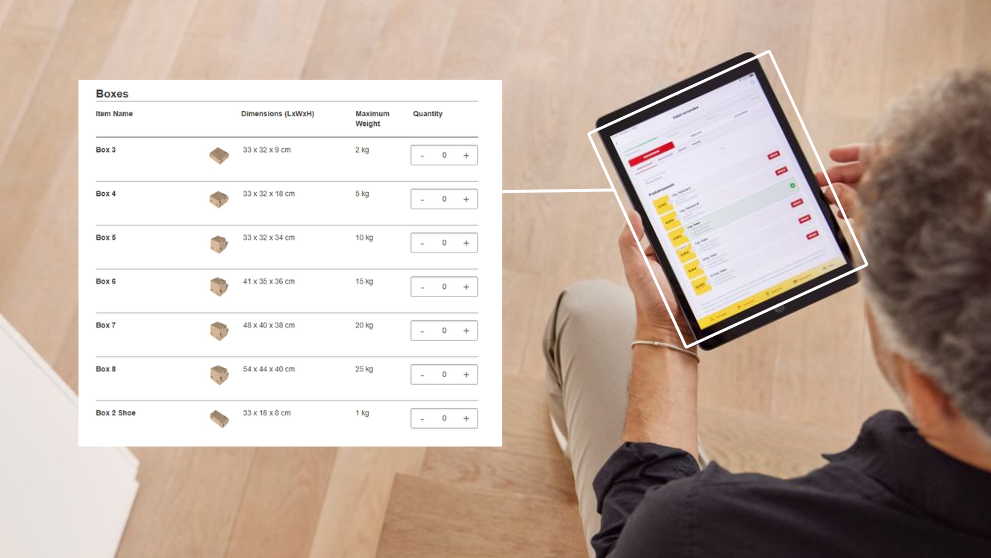Last-minute changes and unexpected events often cause delivery anxiety and frustration for both senders and receivers.
To give our customers more control over their deliveries, we have created On-Demand Delivery (ODD).
This tool allows both shippers and receivers to instantly modify the delivery with 6 different modification options and an additional option for advaned duty payment, totaling 7 functions.
1. Change Delivery Date
Within 7 calendar days of the originally scheduled delivery, the delivery date and time can be rescheduled. This change can be made by either sender or receiver using the air waybill number.
2. Leave with Neighbour, Concierge, or Guard
Authorize a trusted neighbor, concierge, or guard to accept the shipment. This authorization can be activated by either the sender or the receiver using the airway bill number.
3. Deliver to Alternate Address
Change the delivery address to a different location within the same country, such as office, and stick to the original delivery date or pick a new one. This change can be done by either the shipper or receiver using air waybill number.
4. Leave in Safe Place
Give permission to the DHL Express courier to leave the package at a specified location within the delivery address compound without requiring a signature.
5. Collect from Service Point or Locker
Change delivery to self-collection at any DHL Service Point or locker within the destination country. This update can be made by either the shipper or receiver with air waybill number.
6. Vacation Hold
Opt to delay the delivery for up to 30 days and choose a new delivery date. This command can be initiated by either the shipper or receiver using air waybill number.
7. Advanced Duty Collection
Designed for shipment receivers, this function allows payment of customs duties on the shipment ahead of arrival to speed up clearance.
How to access On-Demand Delivery (ODD)
ODD functions can only be used on confirmed DHL Express shipment with waybill number.
After shipment is confirmed, both shipper or receiver can make delivery update through On-Demand Delivery portal. The same link is also included in the shipment confirmation notification.
For regular shipper or receiver, the DHL Express Mobile app - available on both IOS and Android would be the most convenient way to access ODD. It allows immediate update via mobile phone anytime.
On-Demand Delivery for Business
On-Demand Delivery offers businesses a unique chance to enhance customer experience and stand out in a competitive market.
By introducing ODD to customers when notifying them about their scheduled shipments allows them to adjust delivery times to fit their schedules, providing a sense of security about their purchase.
Additionally, this wide range of flexible delivery modification options helps businesses reduce failed deliveries and associated costs, thus enhancing delivery efficiency without the need for additional resources.