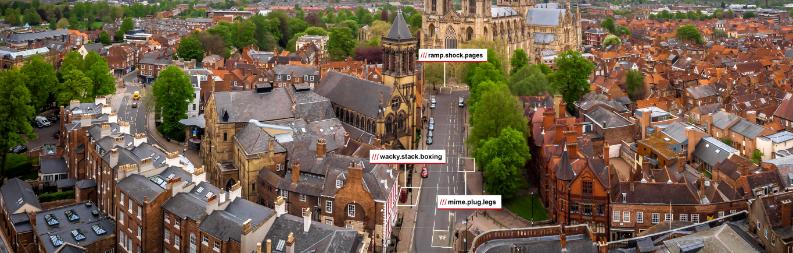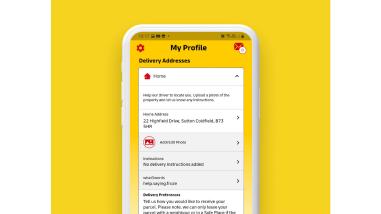WHAT IS WHAT3WORDS AND HOW CAN YOU USE IT IF YOU’RE SENDING OR RECEIVING A PARCEL?
DHL eCommerce UK now accepts your customers’ what3words so our drivers can find and navigate to delivery destinations with ease, no matter how hard they might be to find.
what3words is the easiest way to find and share exact locations. Every 3 metre square (across the entire globe!) has been given a unique combination of three random words: “a what3words address”. Now people can refer to any precise location – a delivery entrance or safe place to deliver – using just three dictionary words.
Speak to your DHL eCommerce UK account manager to learn more about adding the what3words capture fields to your ecommerce website (booking process, checkout page and account management areas) if you are an existing DHL eCommerce UK customer with an API integration or are using our Ship platform.
Alternatively, if you are receiving a parcel from DHL eCommerce UK, update your what3words address in our DHL eCommerce UK app – available in the App Store or on Google Play
WHAT IS WHAT3WORDS?
1000s of businesses use what3words to improve experiences and efficiencies, it is used in 193 countries daily and makes last mile deliveries 42% faster!
What people are saying
“The latest stage of our partnership with what3words really extends the benefits to more customers and consumers. It gives shoppers the convenience of being able to specify their exact delivery location at the point of check-out and gives retailers even more confidence that their goods will be received on time, without complication. It’s a smart, innovative solution that allows us to improve the quality of the service we offer even further.”
Peter Fuller, CEO DHL eCommerce UK
“what3words is now being used at critical points throughout DHL eCommerce UK’s delivery infrastructure. This means that everyone, from a customer purchasing an item at checkout, right through to the courier can benefit from the precision of a what3words address. It’s fantastic working with DHL eCommerce UK – a true innovator in the space, adopting new technologies to maintain and evolve the world-renowned service that it provides.”
Chris Sheldrick, Co-founder and CEO of what3words
HOW TO USE WHAT3WORDS
For existing customers or if you are expecting a DHL parcel?
EXISTING DHL ECOMMERCE UK CUSTOMER?
DHL eCommerce UK now accepts your customers’ what3words addresses. If you are an existing customer who has a DHL eCommerce UK API integration or are using our Ship platform, and an ecommerce website, you could offer your customers the ability to add and save their what3words within your booking process, checkout page and your customers’ account management area.
For our customers using our Ship platform this functionality is coming soon!
As long as your ecommerce site allows for a customisation of the booking process, checkout page or the customers’ account management area you can add a what3words address capture field to any of these areas. Alternatively, if you have built your own ecommerce store, what3words have components available in the relevant programming language. More information can be found here.
WHY ADD A WHAT3WORDS FIELD TO CHECKOUT?
How what3words works for retailers
There is no charge to use what3words. The only cost to you as a business is the in-house development time required to add the what3words capture fields to your booking process, checkout page or account management areas.
Currently, what3words offer plugins on most major ecommerce platforms or you can use what3words’ JavaScript Autosuggest Component.
what3words integration guidance for retailers - next steps
Speak to your DHL eCommerce UK account manager to learn more about adding the what3words capture fields to your ecommerce website (booking process, checkout page and account area) if you are an existing DHL eCommerce UK customer with an API integration or are using our Ship platform.
WHAT3WORDS FAQS
For existing DHL eCommerce UK customers looking to add the what3words capture fields to their ecommerce websites: booking process, checkout page or customers’ account sections.
-
DHL eCommerce UK has integrated what3words into its delivery platforms which means retailers can relay what3words addresses collected from customers. These what3words addresses will be passed onto DHL eCommerce UK through their integrated solution and will be used for accurate delivery to your customers. For integration advice, please speak to your DHL Account Manager, complete the form on this page or email e-commerce@what3words.com
-
Retailers need to add a what3words address field at checkout, on customer account pages and/or on booking platforms. The field is optional for customers and enabled with what3words’ AutoSuggest feature to help them enter the correct location.
If your website is built on an eCommerce platform such as Shopify, what3words has dedicated plugins available. If you have built your own website, there are components available as well. More information can be found here.
Once you have integrated what3words on your eCommerce website, this information will be automatically passed on to us (DHL eCommerce UK) and included in delivery information for drivers.
To get started, simply sign up for a what3words account and get an API key here.
Access all the relevant documentation and code in the developer portal here.
-
This functionality is available to customers using the DHL eCommerce UK Rest or Cloud APIs. It will be available to DHL eCommerce UK customers using our SHIP platform in Spring 2023.
For your customers who are receiving parcels from DHL eCommerce UK and using our tracking app – they can already add their what3words address to the DHL eCommerce UK app.
-
There is no cost associated with your ecommerce site accepting and passing on your customers’ what3words addresses from to DHL eCommerce UK.
-
The what3words website does offer a wealth of information to self-serve adding in the what3words capture fields to your website but what3words also offer one-on-one consultation either directly or in conjunction with your DHL eCommerce UK account manager to support you throughout the integration.
Speak to your DHL eCommerce UK account manager to learn more about adding what3words to your existing DHL eCommerce UK API integration.
-
Yes, what3words is integrated into many shipping and delivery management software platforms which means these platforms can pass on a what3words directly to DHL eCommerce UK. See the full list of delivery management integrations here.
-
The what3words website has lots of content you can use to help tell your customers about what3words and drive its use on your page: check out the Communications Hub to get started.
-
A what3words address works for ground level, just like a street address. Simply give the what3words address for the building entrance, then add the floor and flat or office information. For example, what3words HQ is at ///filled.count.soap on the third floor, Studio 301.
-
A list of all parcel delivery carriers that currently offer what3words integration can be found here.
There are different options available and what3words can support mapping to relevant carriers. Speak with your DHL eCommerce UK account manager if you would like assistance with setting up a call with what3words.
-
Yes, customers will still provide their traditional street address, as well as being able to provide a what3words address. When a what3words address has been provided, this will be used as the preferred navigation method as it has been provided by your customers as a precise location. Our drivers will still have the traditional street address and all other delivery information to hand on their scanners.
-
No, all information is held within the driver’s scanner.
Speak to your DHL eCommerce UK account manager to learn more about adding the what3words capture fields to your ecommerce website (booking process, checkout page and account area) if you are an existing DHL eCommerce UK customer with an API integration or are using our Ship platform.
DHL ECOMMERCE UK RECIPIENTS
Get deliveries exactly where you want them
Expecting a DHL eCommerce UK delivery? Find and add your what3words address in the DHL eCommerce UK app so our drivers know exactly where to deliver your parcel.
Search for DHL eCommerce UK in the App Store and Google Play.
Find your what3words address
How to update the DHL eCommerce UK app with your what3words
Download the DHL eCommerce UK app from the Google Play or App store to find and save your what3words address.
Search for ‘’DHL eCommerce UK’’ in the App Store and Google Play.
OPEN A BUSINESS ACCOUNT
It’s good to talk! Arrange a call back with our team of eCommerce experts to find out how we can help you grow your business. We know that one size doesn’t fit all, so tell us your goals and aspirations and we’ll work with you to find the perfect solution for your needs.
(For parcel delivery or other customer service questions, you’ll find answers and contact details in our help centre.)
We will not use this information for anything other than contacting you via the email address or phone number provided to tell you about relevant DHL services and products for your business. By submitting your details, you comply with our privacy policy.